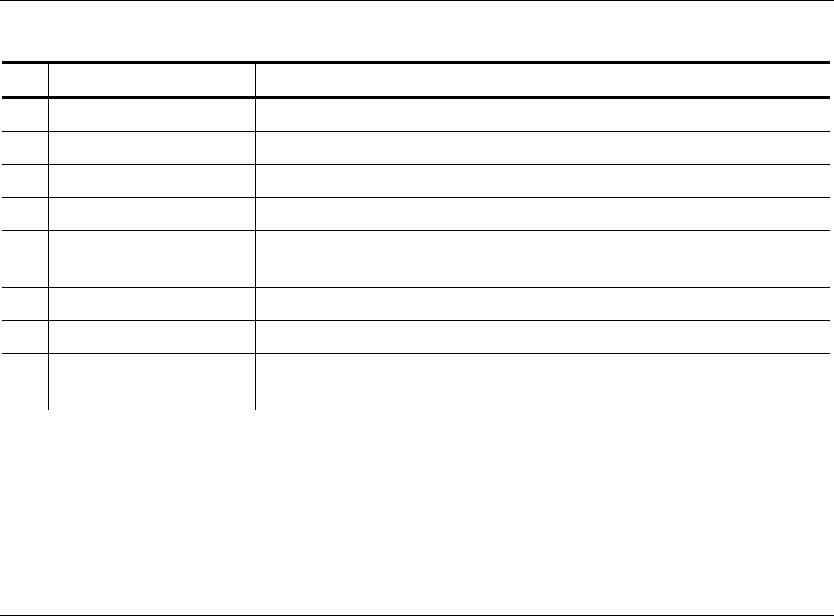
1-2 Introduction
4. Load supplies in the printer. See “Loading Supplies” in Chapter 3.
5. Turn on the printer.
NOTE: Your System Administrator must load an application in the printer
before you can use it.
Using this Manual
Following is a summary of the contents of this manual.
Chapter Contents
1 Introduction Information you should know before using the printer.
2 Using the Battery Charging, changing, and using batteries safely.
3 Using Supplies Supply loading and removal.
4 Basic Operations Everyday printer usage.
5 Care and
Maintenance
Clearing supply jams and cleaning the printer.
6 Troubleshooting Common problems and their solutions.
A Glossary Printer terms and their definitions.
B Reference
Information
Printer specifications and accessories/options.
The printer’s end user should read this manual. This person uses the
printer to print and scan bar codes.
In addition to this manual, you also have a printed, quick-reference
version of this manual. Other documentation is available on our Web
site.
Regulatory Compliance
Paxar RF products are designed to be compliant with the rules and
regulations in the locations into which they are sold and will be labeled as
required. The majority of Paxar RF devices are type approved and do not
require the user to obtain license or authorization before using the
equipment. Any changes or modifications to Paxar equipment not
expressly approved by Paxar could void the user authority to operate the
equipment.


















