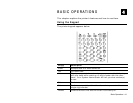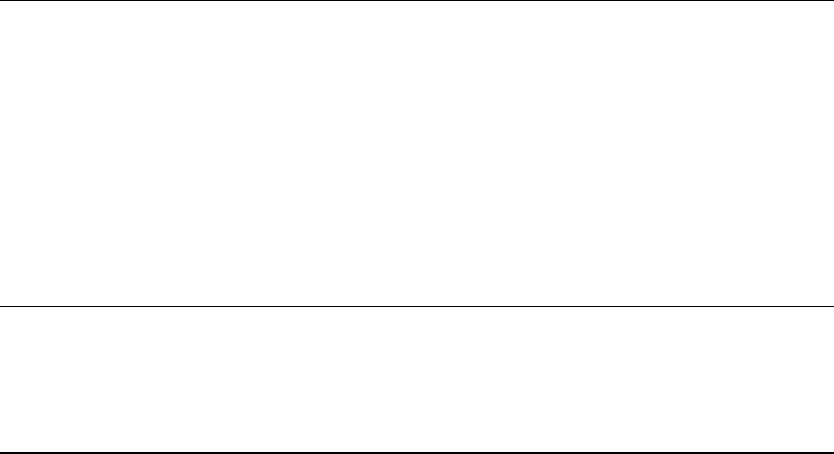
Basic Operations 4-7
Printing
When and how you print depends on your printer’s application. It may
print
♦ only after you press a certain key.
♦ automatically as soon as you press a key.
♦ automatically with no input from you.
♦ one or many labels at once.
Power Management
If the printer stays on, but you do not use it for a while, it goes into sleep
mode to conserve power. The printer wakes up when you start using it
again.
Radio Frequency Communications
Your printer may be able to communicate with other printers or a base
station via radio frequency (RF) communications. Your System
Administrator can tell you if you have this feature and any special
procedures you need to perform.