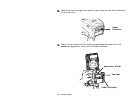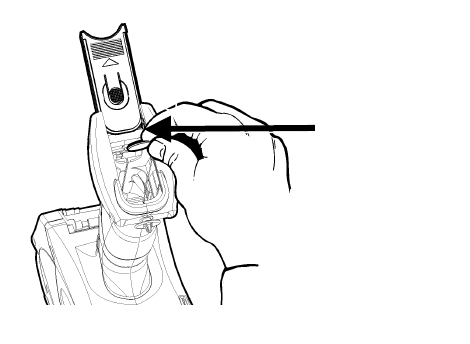
Using Batteries 2-5
3. Remove the backup battery by turning it slightly counterclockwise,
and pulling it out.
4. At the same angle, place the new battery (positive side facing away
from the main battery) at the edge of the track. As you push it in, it
will straighten itself.
5. Replace the main battery.
6. Slide the compartment door shut. You will have to press the main
battery in slightly so the door fits over it. When the door shuts, you
hear it click into place.
Backup
Battery