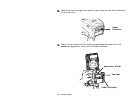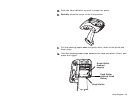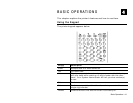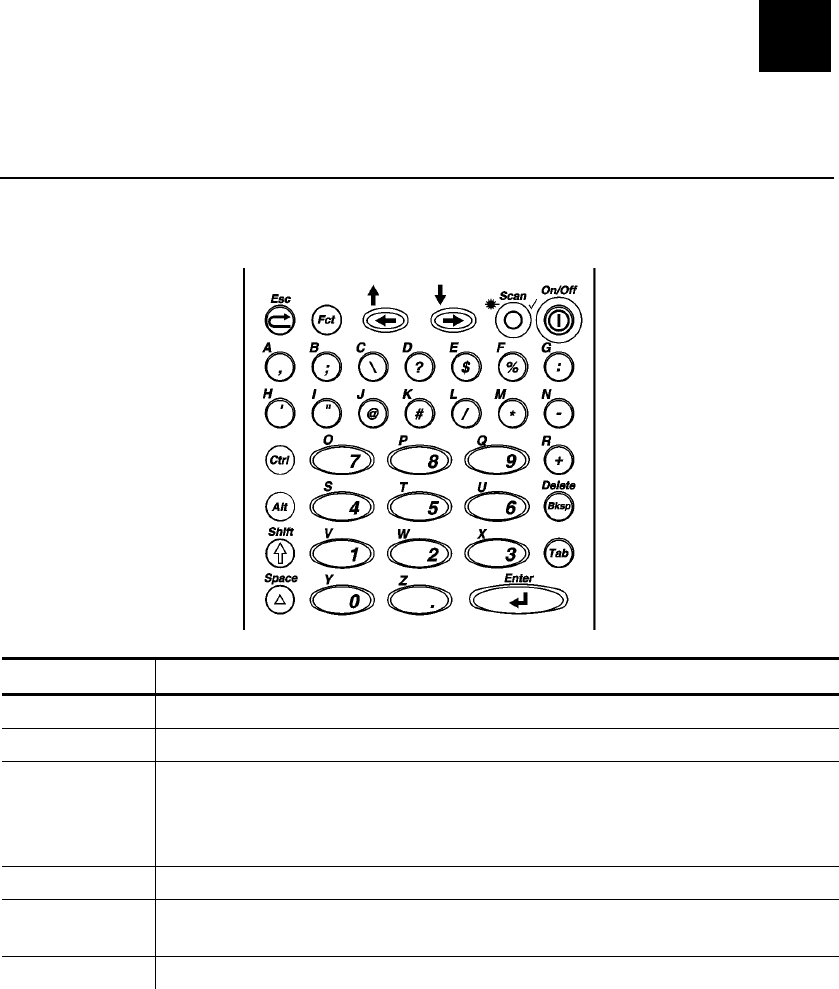
Basic Operations 4-1
BASIC OPERATIONS
This chapter explains the printer’s features and how to use them.
Using the Keypad
The printer keypad appears below.
Key(s) Description
Enter Accepts data or a menu selection.
Ctrl For future use.
Alt Displays a special character when you press and hold the key
with one hand while entering a 3-digit number with the other
hand. Your System Administrator will tell you what number(s)
to use.
Tab For future use.
Fct Performs a specially-defined function when pressed with a
single-digit number.
Delete Clears the entire line that the cursor is currently on.
4