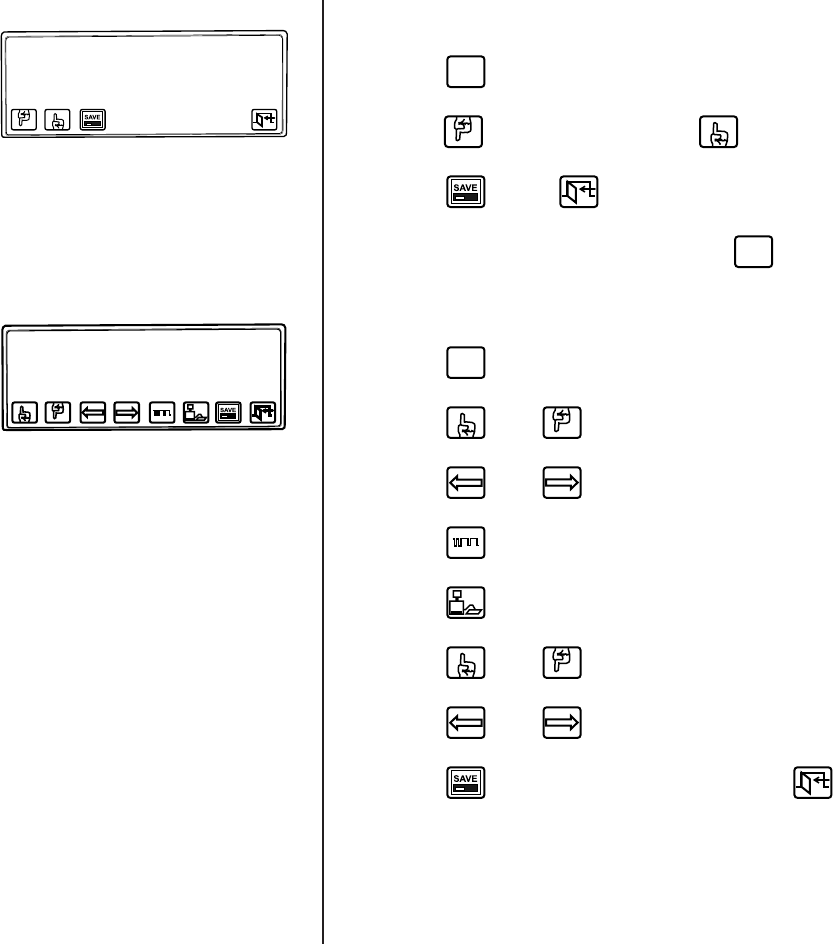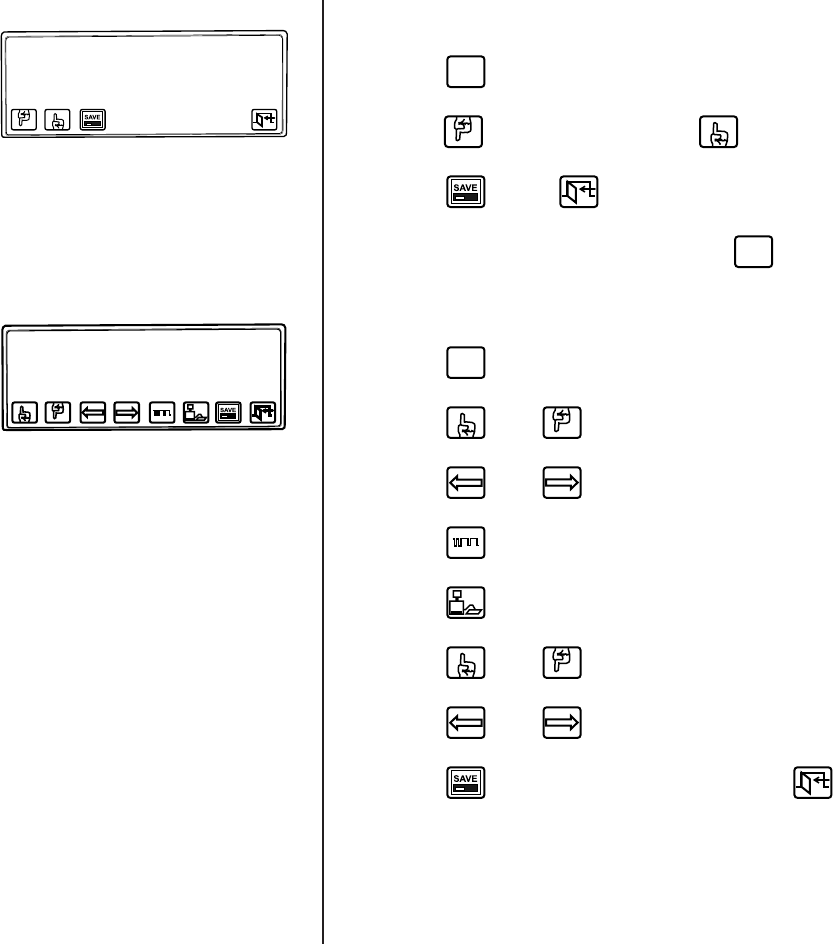
14 C1519M-C (8/05)
ADJUSTING THE DISPLAY BRIGHTNESS
1. Select
LCD
from Setup Mode.
2. Select to make the display brighter or to make the display dimmer.
3. Select and then .
You can also adjust the display brightness by selecting
LCD
from the Define Menu.
Refer to the
Operation
section of this manual.
CONFIGURING THE COM PORTS
1. Select
ADV
from Setup Mode and scroll to the Advance Setup 1 screen.
2. Select and/or to navigate to the COM 1 row.
3. Select and/or to assign a baud rate.
4. Select to set parity for the communications port.
5. Select to set the Host.
6. Select and/or to navigate to the Local Address row.
7. Select and/or to assign an address.
8. Select to save your configuration and then select to return to
the Setup Mode.
Default Settings
• COM 1 – 19200 baud, No Parity, Set as HOST
• Address – 1
LCD BRIGHTNESS SETUP
00899
Figure 7. LCD Brightness Setup
Figure 8. Advance Setup 1
Advance Setup 1
COM1!!! None (Host)
COM2!!! None
COM3!!! None
Local Address!! 1
00900
NOTE:
COM 2 is functional, but only
COM 1 is optimized for the protocol.
COM 3 is not used for normal
operation.
NOTE:
Pelco recommends that you
reserve addresses 1-8 for the
KBD960/KBR960 keyboards. In
System 6800, you should not use an
address higher than 8.