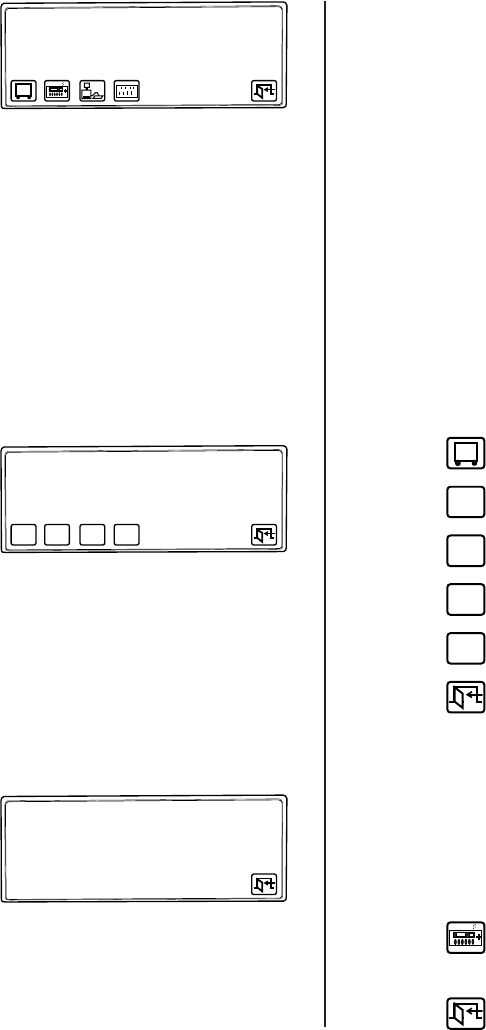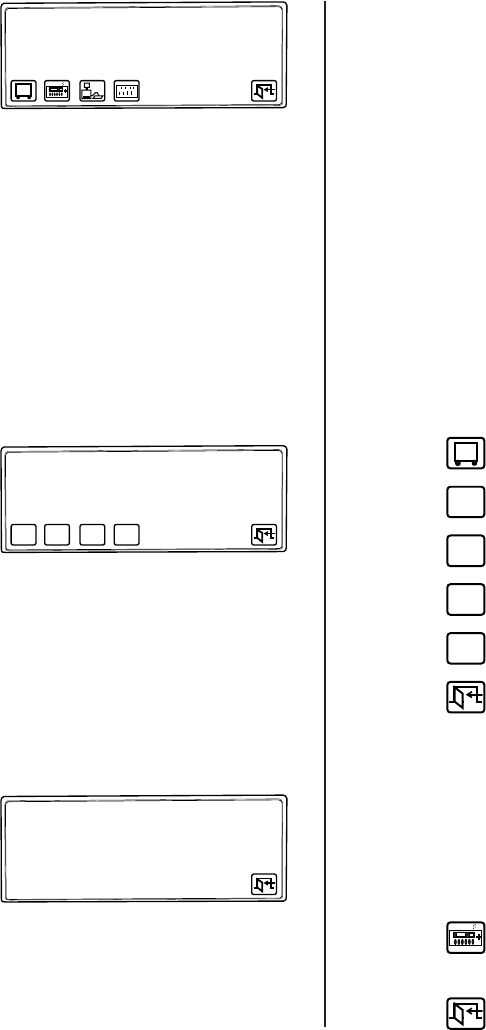
C1519M-C (8/05) 27
DIAGNOSTIC MODE
To activate the Diagnostic Mode set DIP switch 1 ON. This mode allows the fol-
lowing tests:
• LCD test
• Keyboard test
• Serial Input/Output (SIO) test
• DIP Switch test
TESTING THE DISPLAY
1. Select while in the Diagnostic Mode.
2. Select
G0
to test graphic page 0.
3. Select
G1
to test graphic page 1.
4. Select
G2
to test graphic page 2.
5. Select
T0
to test the text page.
6. Select .
TESTING THE KEYBOARD
NOTE: If the software running on the KBD960 is v1.20 or later, then DIP switch 3
is used to indicate whether or not the software is taking A-to-D readings from the
zoom axis of the joystick. If DIP switch 3 is OFF, you should see three readings
(xxx, xxx, xxx) on the keyboard test screen. If the zoom A-to-D reading (the third
reading) changes as you move the zoom top, DIP switch 3 should be OFF. If the
zoom A-to-D reading does not change as you move the zoom top, DIP switch 3
should be ON.
1. Select .
2. Press each key to ensure that the display shows the correct key.
3. Select .
Figure 34. Diagnostic Mode Menu
Figure 35. LCD Test
Figure 36. Keyboard Test
G0
G1
LCD TEST
G2
T0
00926
KEYBOARD TEST vX.XX
PLEASE ENTER A KEY
Joystick Position – (xxx, xxx)
00927
DIAGNOSTIC MODE vX.XX
00925
NOTE:
Version 1.20 and later
displays three joystick positions (xxx,
xxx, xxx).