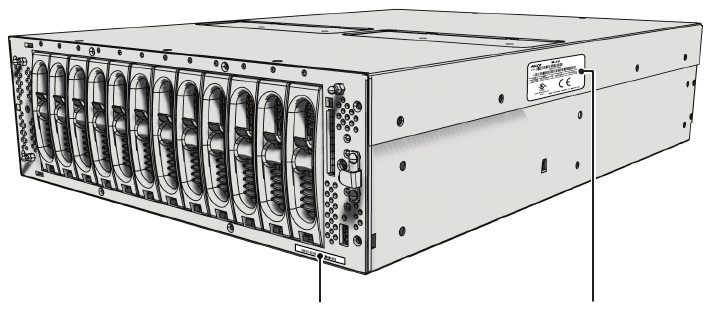
12 C3683M (3/09)
PRODUCT SERIAL NUMBER LABEL PLACEMENT
Product serial number labels help identify your system and its factory configuration in the event that your NSM5200 or its components require
service.
Three labels citing your product’s serial number are attached to t
he unit. One large label is attached to the right side panel of the unit. A smaller
label is attached to the unit’s front panel on the lower-left side, behind the front bezel.
Because rack mounting and other installation options may obscure th
e factory-applied labels, a third label is provided for you to attach to your
product documentation or other product location that will not be obscured by installation.
To use this label:
1. Locate the small label on the front bezel of your NSM5200, attached with a yellow sticker that reads, “Extra serial number labels: remove
prior to installation.”
2. Remove the yellow sticker.
Figure 4. Product Serial Number Labels
3. Peel away the backing of the small label and attach it to this installation manual, other product documentation, or an unobscured product
location.
03267-39-00
20
SN
SERIAL NUMBER PRODUCT LABEL


















