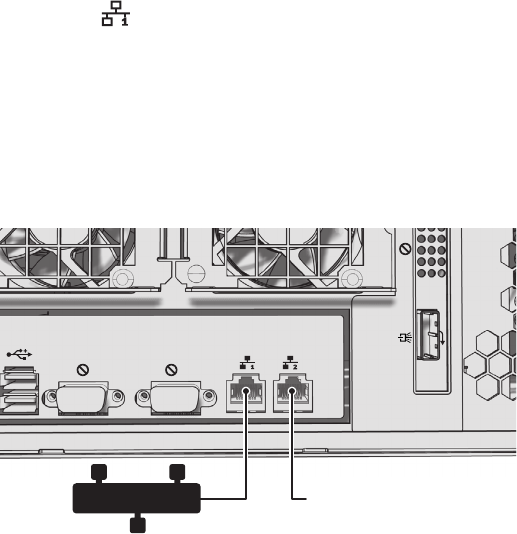
22 C3683M (3/09)
CONNECTING TO THE NETWORK
The NSM5200 supports remote administration from an Endura workstation. The NSM5200 is compatible with the entire family of Endura-ready
devices using TCP/IP and UPnP protocols. Consult your network administrator before installing the NSM5200 to avoid possible network conflicts.
Use the left Gigabit Ethernet adapter port
to connect the NSM5200 to the Endura network. This is required for Endura operation.
NOTES: For best results, you should
only implement an Endura system on a 1000Base-T network. Unless the Endura installation is very small
with a dedicated Endura network, a 100Base-T network will not support the necessary data throughput requirements.
To connect the NSM5200 to the Endura network using a switched Gigabit Ethernet network:
Figure 17. Network Cable Connection
1. Connect one end of the unshielded twisted pair (UTP) cable to the left network connector on the NSM5200 rear panel. Use standar
d Cat5e
or better UTP cable with RJ-45 connectors.
2. Connect the other end of the UTP cable to an available port on a Pelco-approved Gigabit Ethernet switch. Contact Pelco Product Support at
1-800-289-9100 (USA and Canada) or +1-559-292-1981 (international) for a list of approved Gigabit Ethernet switches.
There are two indicators on the network connector on the rear panel. The right indicator glows orange when there is a good connec
tion
between the NSM5200 and a Gigabit Ethernet switch that is powered up. If the indicator does not glow, check the cable and the switch.
Disregard the left indicator, which shows network activity.
NSM5200
RESERVED
ENDURA NETWORK
ENDURA NETWORK


















