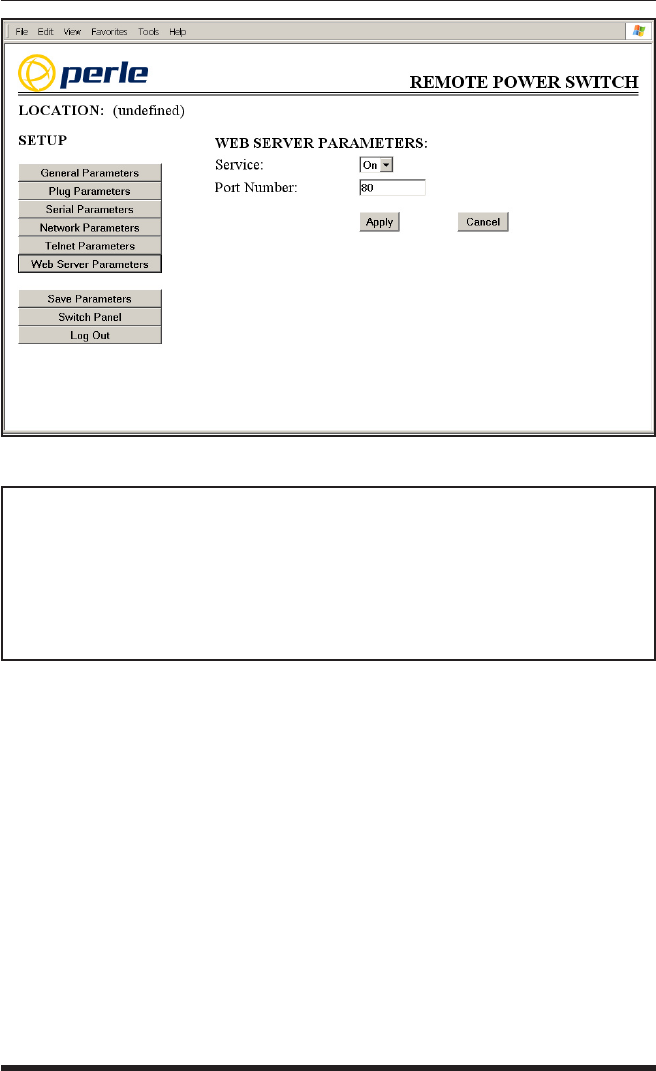
5-22
RPS Series: Remote Power Switches - User's Guide
Figure 5.14: Web Browser Parameters Menu - Web Browser Interface
WEB SERVER:
1. Service: On
2. Server Port #: 80
Enter Selection,
Press <ESC> to Exit ...
Figure 5.15: Web Browser Parameters Menu - Text Interface
5.3.6. Web Server Parameters Menus
The Web Server Parameters Menus are used to configure the RPS’s internal
web server, which allows the unit to be operated via the Web Browser
Interface.
• Web Browser Interface: Click the "Setup" button to access the
configuration menus, and then click the Web Server Parameters button.
The Web Server Parameters Menu will be displayed as shown in
Figure 5.14.
• Text Interface: Type /W and press [Enter]. The Web Server Parameters
Menu will be displayed as shown in Figure 5.15.


















