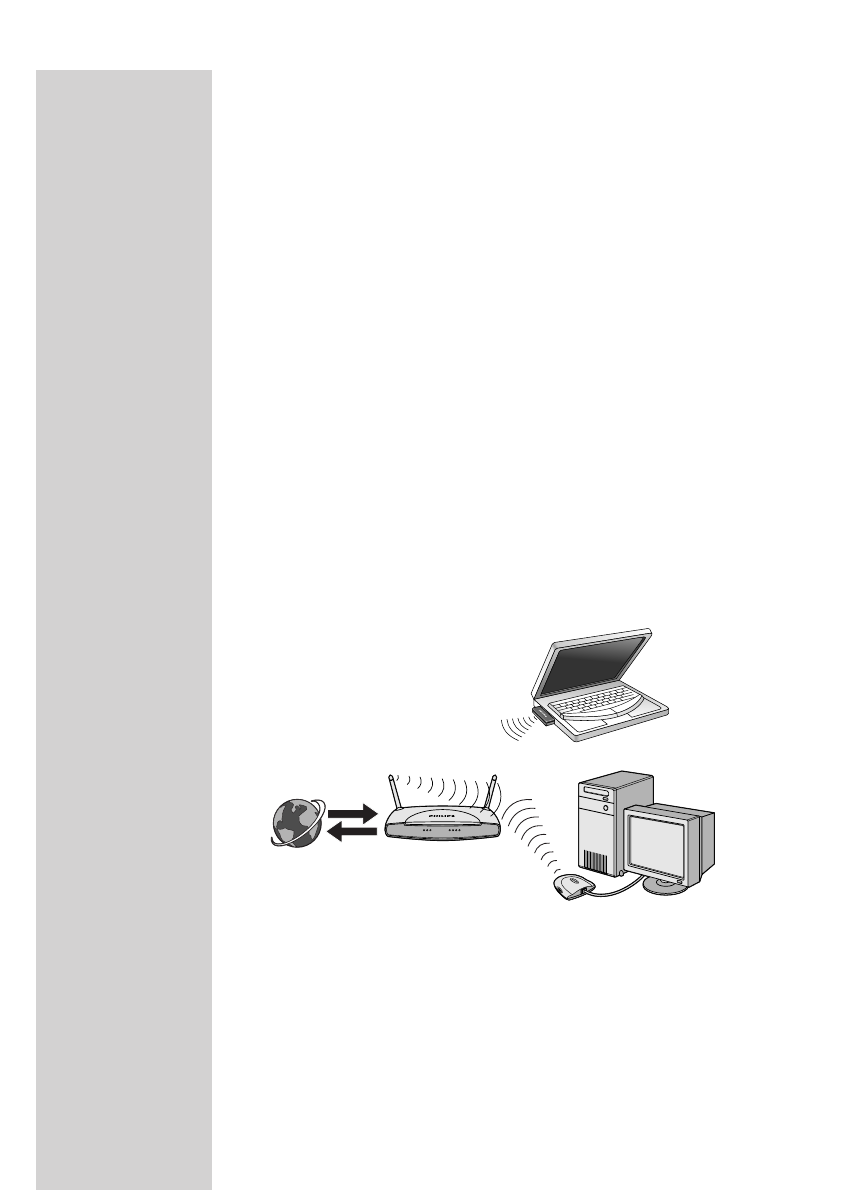
different axes; for example around 45 to 90 degrees apart.Try to place the
Wireless Base Station 11g in a position that is located in the center of your
wireless network. Normally, the higher you place the antenna, the better the
performance. Ensure that the Wireless Base Station’s location provides
optimal reception throughout your home or office.
Computers equipped with a wireless adapter can communicate with each
other as an independent wireless Local Network by configuring each
computer to the same radio channel. However, the Wireless Base Station
11g can provide access to your wired/wireless Local Network or to the
Internet for all wireless workstations. Each wireless PC in this network
infrastructure can talk to any computer in the wireless group via a radio link,
or access other computers or network resources in the wired Local
Network infrastructure or over the Internet via the Wireless Base
Station 11g.
The wireless infrastructure configuration not only extends the accessibility
of wireless PCs to the wired Local Network, but also increases the effective
wireless transmission range for wireless PCs by retransmitting incoming
radio signals through the Wireless Base Station 11g.
A wireless infrastructure can be used for access to a central database, or for
connection between mobile workers, as shown in the following figure:
Making the Wireless Local Network Connections
ENGLISH12


















