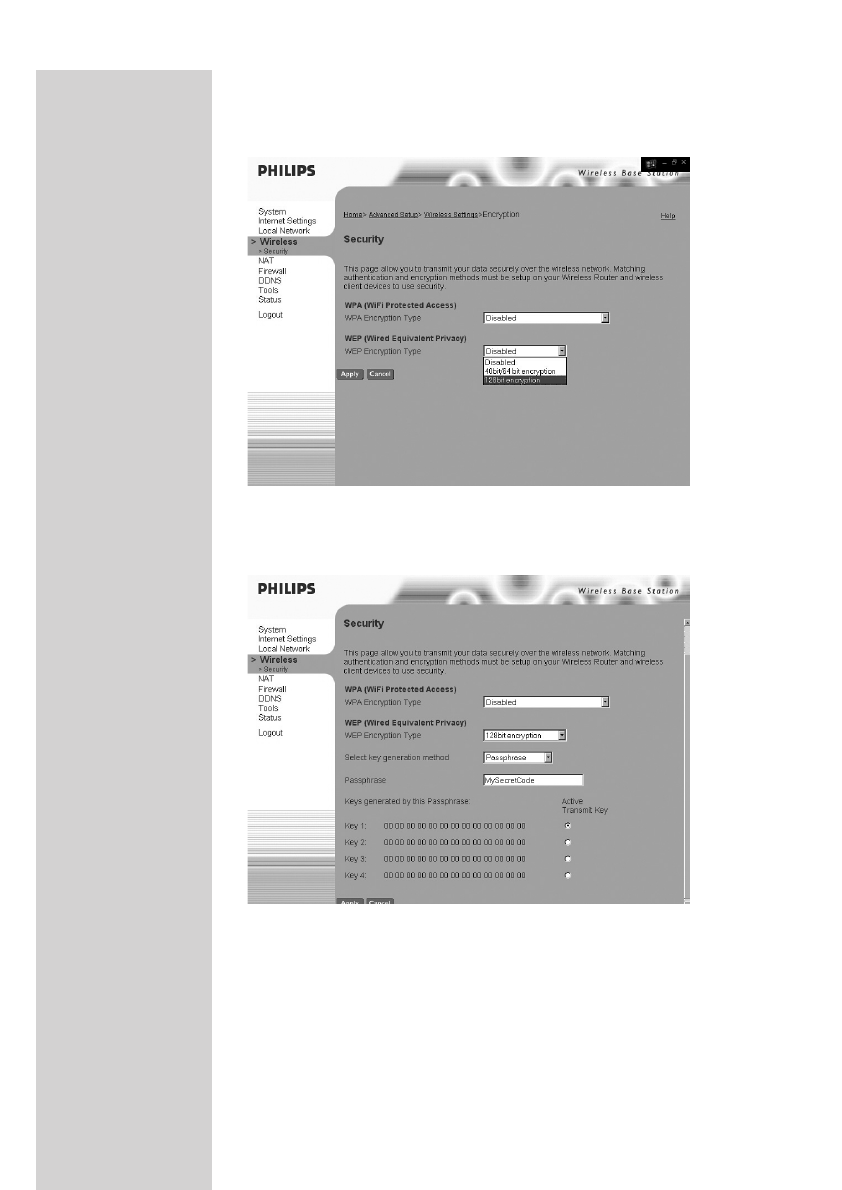
Choose the security mode that you want to use. In this example, click
’WEP’.
Select the encryption strength you want to use (e.g. 128-bit WEP), and
enter a passphrase that will be hard to guess.
Important: 1. You need to make a difference between upper case and lower case
characters. I.e.: “SecretCode” is not the same as “secretcode”.
2. ‘Passphrase’ is not the same as ASCII input.
3. Always use exactly the same key settings on all wireless devices.
4343ENGLISH


















