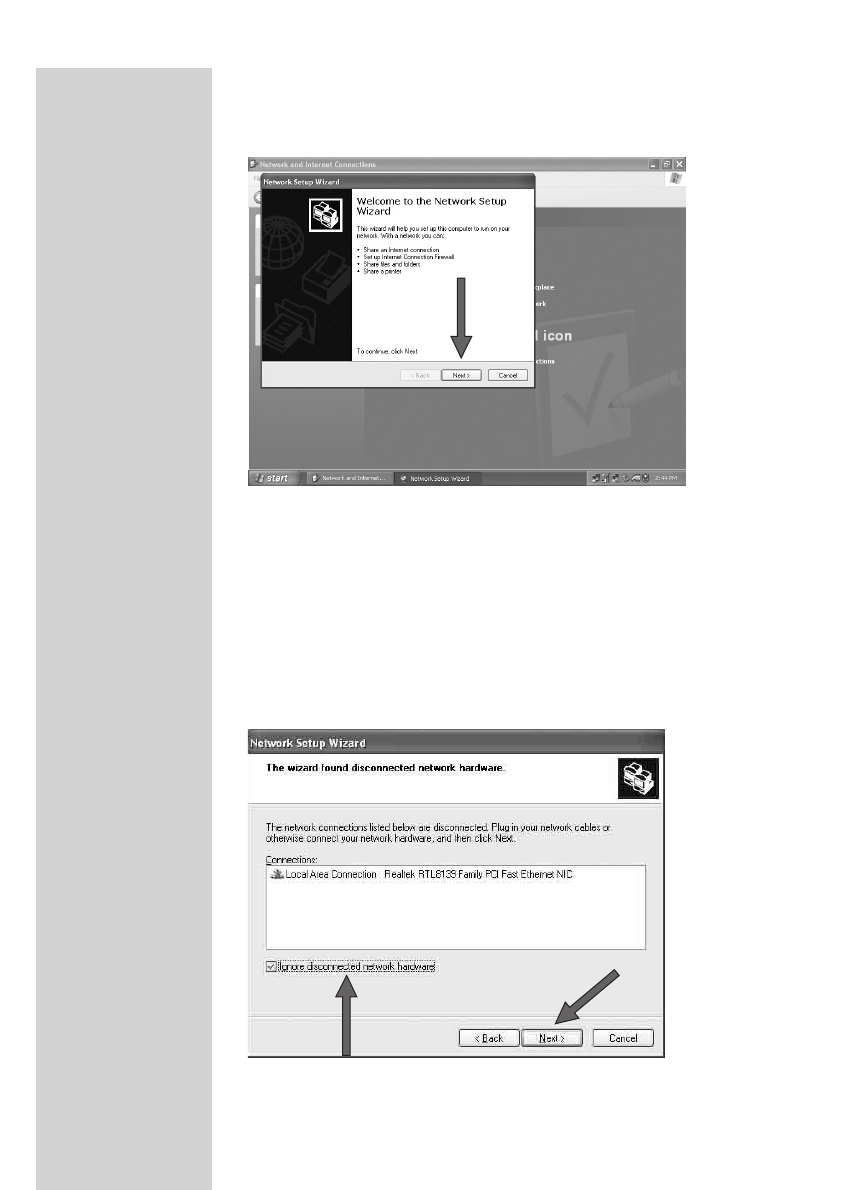
The Wizard Network Setup appears. Click ‘Next’ to continue.
Wizard Network Settings
1. Please, carefully read the instructions the Wizard gives you, and adapt
your choices to the type of network you want to set-up. Use the Help
feature within the Wizard if you need more information while using the
Wizard.
2. In each window, click ‘Next’ to go to the next step.
3. Below, we will describe some of the crucial steps of this Wizard.
Place a check mark to ignore any broken network connections before
clicking ‘Next’ to continue.
4848 ENGLISH


















