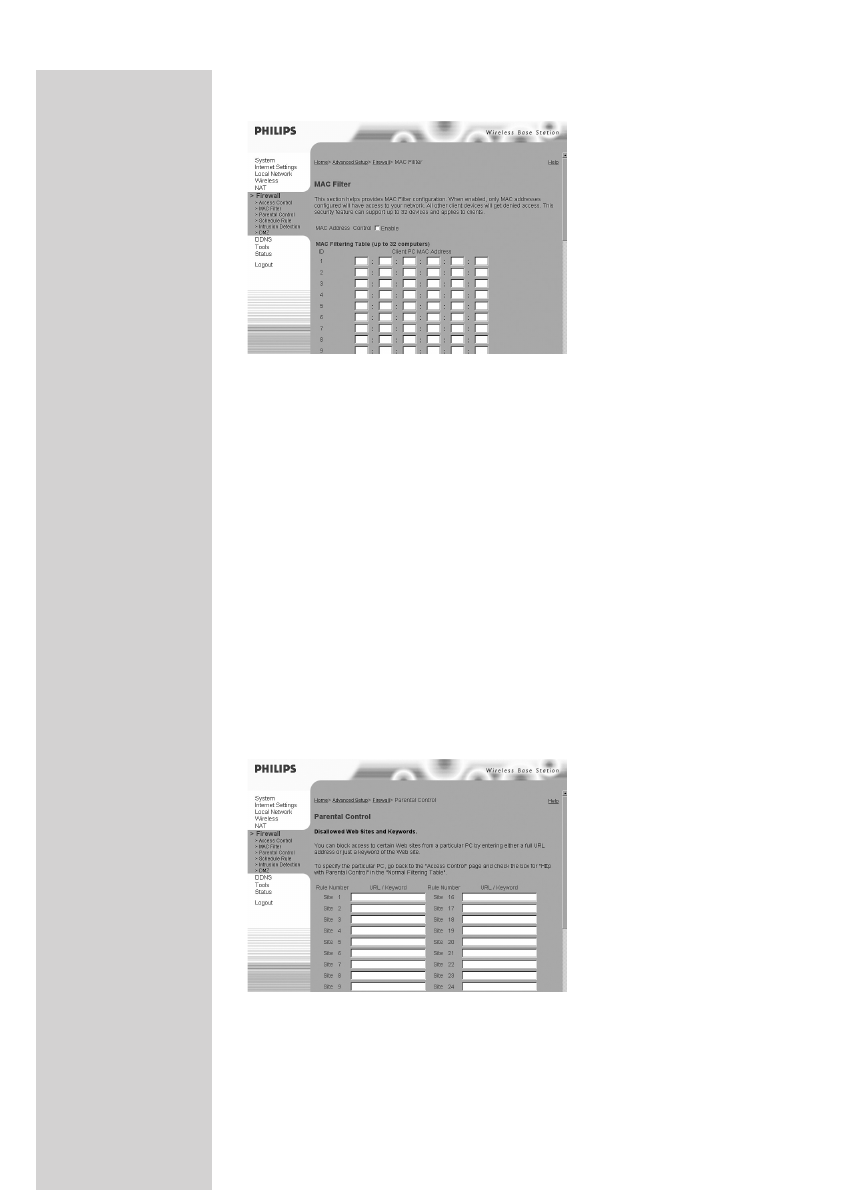
MAC Filtering Table
The MAC Filtering feature of the Wireless Base Station 11g allows you to
control access to your network to up to 32 clients based on the MAC
(Media Access Control) address of the client machine.This ID is unique to
each network adapter. If the MAC address is listed in the table, that client
machine will have access to the network.
Parental Control
To configure the Parental Control feature, use the table below to specify the
web sites (www.somesite.com) and/or keywords you want to filter on your
network.
To complete this configuration, you will need to create or modify an access
rule in “Access Control”.To modify an existing rule, click the Edit option
next to the rule you want to modify.To create a new rule, click on the Add
PC option.
From the Access Control Add PC section check the option for WWW with
Parental Control in the Client PC Service table to filter out the web sites
and keywords specified below.
Use the above screen to block access to web sites or to web URLs
containing the keyword specified in the table.containing the keyword
specified in the table.
3131ENGLISH


















