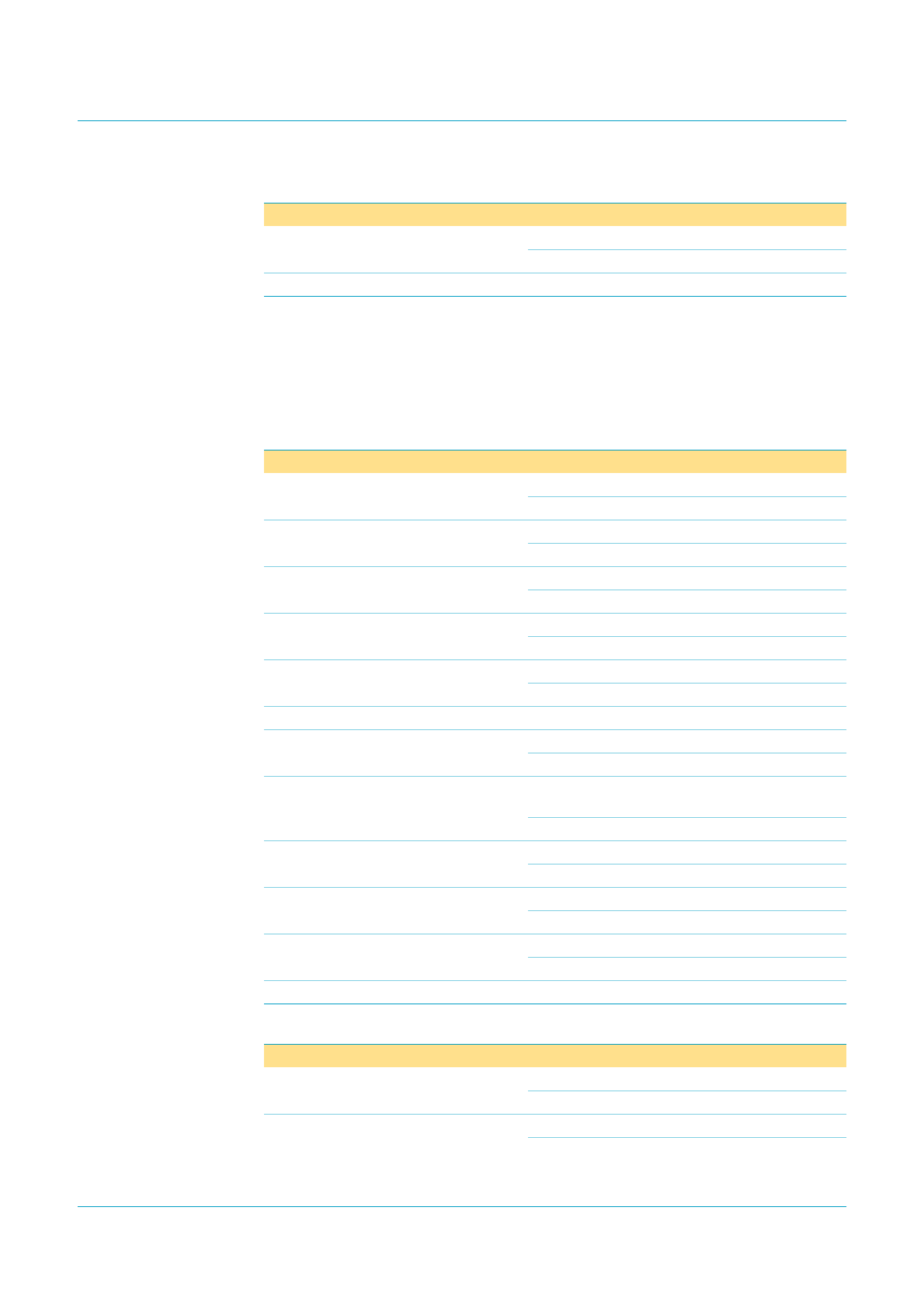
Philips Semiconductors
ISP1521
Hi-Speed USB hub controller
Product data Rev. 03 — 24 November 2004 32 of 53
9397 750 13702
© Koninklijke Philips Electronics N.V. 2004. All rights reserved.
12.3.6 Get port status
This request returns four bytes of data. The first word contains the port status bits
(wPortStatus), and the next word contains the port status change bits
(wPortChange). The contents of wPortStatus is given in Table 3 1, and the contents of
wPortChange is given in Table 32.
17 overcurrent indicator change 0 no change in overcurrent
1 overcurrent status has changed
18 to 31 reserved 0 -
Table 30: Get hub status response
…continued
Bit Function Value Description
Table 31: Get port status response (wPortStatus)
Bit Function Value Description
0 current connect status 0 no device is present
1 a device is present on this port
1 port enabled or disabled 0 port is disabled
1 port is enabled
2 suspend 0 port is not suspended
1 port is suspended
3 overcurrent indicator 0 no overcurrent condition exists
1 an overcurrent condition exists
4 reset 0 reset signaling is not asserted
1 reset signaling is asserted
5 to 7 reserved 0 -
8 port power 0 port is in the powered-off state
1 port is not in the powered-off state
9 low-speed device attached 0 full-speed or high-speed device is
attached
1 low-speed device is attached
10 high-speed device attached 0 full-speed device is attached
1 high-speed device is attached
11 port test mode 0 not in the port test mode
1 in the port test mode
12 port indicator control 0 displays default colors
1 displays software controlled color
13 to 15 reserved 0 -
Table 32: Get port status change response (wPortChange)
Bit Function Value Description
0 connect status change 0 no change in the current connect status
1 change in the current connect status
1 port enable or disable change 0 port is enabled
1 port is disabled


















