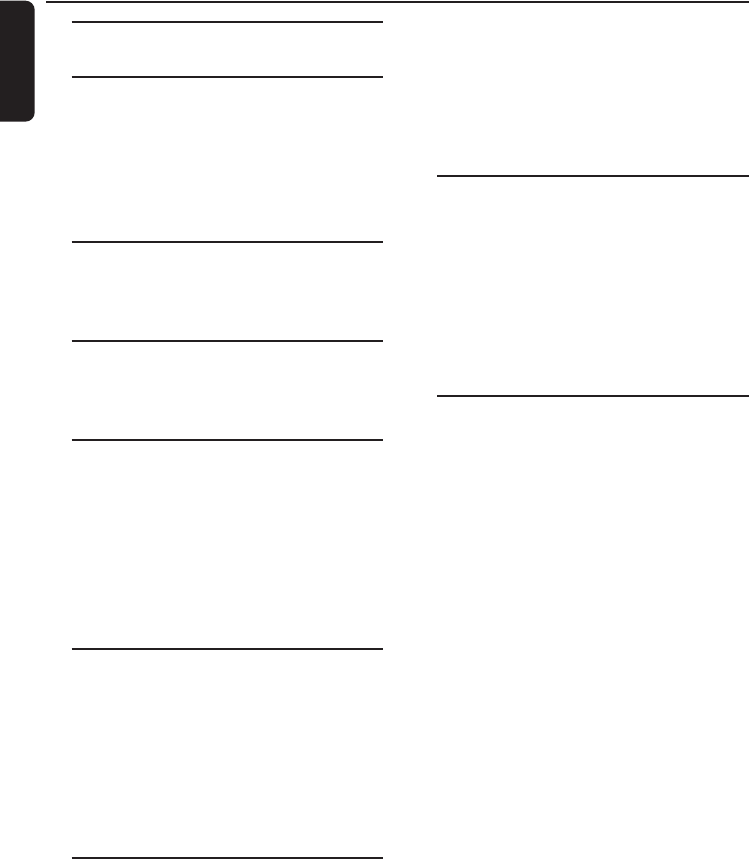
Technical data
_________________
10
General information
Supplied accessories
_______________
10
Environmental information
__________
11
Maintenance
_____________________
11
Disc handling
____________________
11
Setup
__________________________
11
Remote control
Remote control usage
_____________
12
Remote control keys
___________
12–13
Controls and connections
On the back
_____________________
14
On the front
__________________
14–15
Installation
Speaker connections
_______________
16
Antenna connections
______________
16
AM antenna
__________________
16
FM antenna
___________________
16
Installing a PC server
______________
17
Connecting an additional appliance
___
17
Power
__________________________
17
Wireless PC link
PC LINK function
_________________
18
How to display the current
server name
__________________
18
How to select another PC server
__
18
How to select another network
___
18
Track navigation and playback
________
19
During playback
_______________
19
Basic functions
Switching on, switching to standby
____
20
Demonstration mode
______________
20
Setting the clock
__________________
21
Displaying the clock
_______________
21
Dim mode
______________________
21
Volume control
___________________
22
Volume adjustment
_____________
22
MUTE
_______________________
22
Sound control
____________________
22
DSC
________________________
22
VEC
________________________
22
Playback
Playable discs
____________________
23
Loading discs
____________________
23
Playing discs
_____________________
24
Direct selection and playback
of one particular disc
___________
24
Playback of all loaded discs
_______
24
To stop playback
__________________
24
Interrupting and resuming playback
___
24
Playback features
Selecting and searching
_____________
25
Selecting a track when playback is
stopped
_____________________
25
Selecting a track during playback
___
25
Searching for a passage during
playback
_____________________
25
Additional selecting and searching (on
MP3-CDs only)
__________________
25
Selecting an album when playback is
stopped
_____________________
25
Selecting an album during playback
_
25
Selecting a track in the album
_____
25
Album and track name display (on
MP3-CDs only)
__________________
26
SHUFFLE and REPEAT
_____________
26
Repeating a track, a disc or a
program
_____________________
26
SHUFFLE - Playing tracks in
random order
_________________
26
Programming track numbers
________
27
Clearing the program
______________
27
Contents
8
English
MC W770/37.1 us eng 8/13/04 17:32 Page 8


















