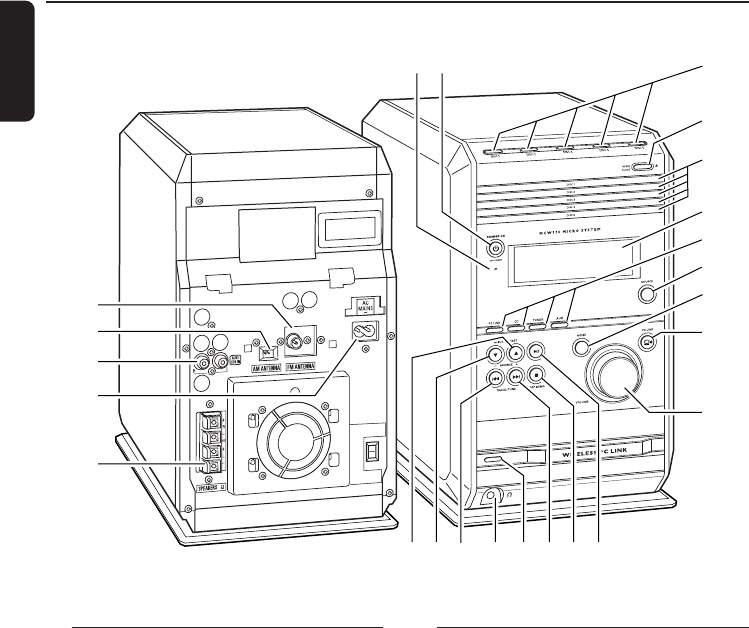
On the back
1 SPEAKERS 6 Ω L/R
connect to the supplied speakers
2 AC MAINS ~
After all other connections have been
made, connect the power cord to the
wall outlet.
3 AUX/CDR IN R/L
connect to the analog audio output of an
additional appliance
4 AM ANTENNA
connect the supplied loop antenna here
5 FM ANTENNA
connect the supplied wire antenna here
On the front
6 DISC 1, DISC 2, DISC 3, DISC 4,
DISC 5
selects a disc tray and starts playback
7 OPEN/CLOSE /
opens/closes the disc tray
8 disc trays
9 STANDBY-ON 2
switches the unit to (Eco Power) standby
Controls and connections
14
English
6
1
2
3
5
4
6
7
8
!
#
@
%
$
^
9
0
≤
£
™
¡
&
*(
)
MC W770/37.1 us eng 8/13/04 17:32 Page 14


















