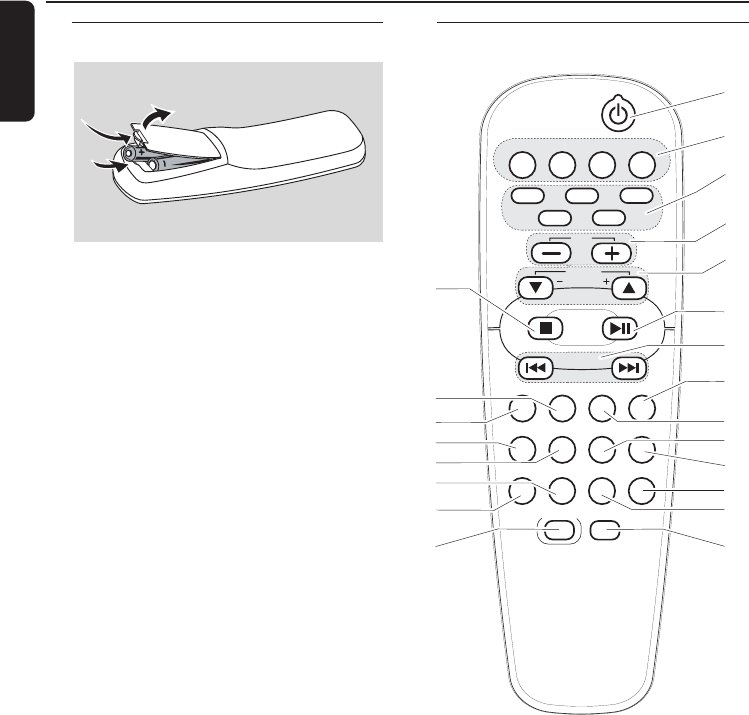
Remote control usage
1 Open the battery compartment of the
remote control and insert 2 alkaline
batteries, type AA (R06, UM-3).
2 Close the battery compartment.
Do not use old and new or different types
of batteries in combination.
Remove batteries if they are empty or if the
remote control will not be used for a long
time.
Batteries contain chemical substances,
so they should be disposed of properly.
The buttons on the remote control work
the same way as the corresponding ones
on the unit.
Important!
Always select the source you wish to
control first by pressing one of the source
keys on the remote control (e. g. CD,
TUNER).Then select the desired function
(e.g.4, ¢, ÉÅ).
The remote control remains tuned to the
selected source until another source button
on the remote control is pressed.
Remote control keys
Remote control
12
English
AUX PC LINK
1
#
2
3
4
7
6
@
!
$
%
*
^
&
¡
)
™
0
(
TUNERCD
SHUFFLEPROGRAM
TIMERCLOCKSLEEP
DSC VECDIM
MUTE
CD1
CD2
CD3
CD5
CD4
ALBUM
VOL
9
REPEAT
RDS/NEWS
TIMER ON/OFF
8
DISPLAY
5
HOME
BROWSE
MC W770/37.1 us eng 8/13/04 17:32 Page 12


















