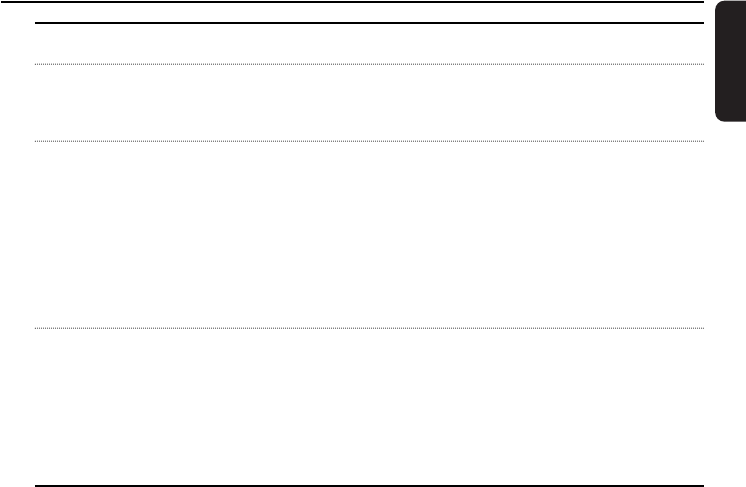
33
English
Problem Solution
Poor radio reception – Direct the antenna for optimum reception.
– Make sure the antenna is not positioned near a radiation
source such as a TV,VCR, etc.
NO DISC indication or – Make sure the disc is not scratched or dirty. Replace or clean
disc cannot be played the disc.
– Make sure the disc is inserted printed side up.
– Make sure either a prerecorded audio CD, a finalised CDR(W)
or an MP3-CD is inserted.
– Make sure the CD is not encoded with copyright protection
technologies, as some do not conform to the Compact Disc
standard.
PC LINK and CHECK – Make sure your PC is switched on.
CONNECTION indication – Check the wireless connection between your PC and the unit
(see “Quick installation of the wireless connection to a
PC server”).
– Make sure the wireless USB adapter is connected or
another network connection works properly.
Tr oubleshooting
MC W770/37.1 us eng 8/13/04 17:32 Page 33


















