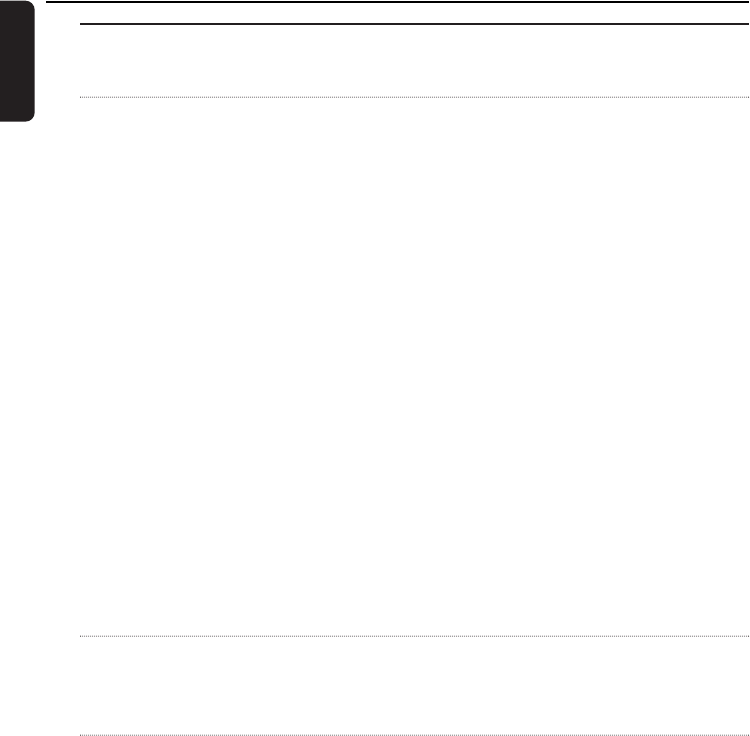
Connection problems and problems with link quality
Question Answer
I have successfully installed my Please check if your PC is still running and if the
MC W770,the wireless USB wireless USB adapter is installed correctly.
adapter and the software, and it The MC W770 PC link uses radio waves
worked nicely until recently. Now I to link between the PC and audio device.
have placed the MC W770 in a The output power is limited by legal
different room,and it is not able to regulations, and therefore also the distance
connect anymore.The display in which the PC link works is limited. Usually
shows NO CONNECTION.What can the PC link function works inside a typical
I do? single family house without problems. But the
radio-waves are dampened especially by walls,
ceilings and also by metal in your furniture.
Some golden rules to improve your link
quality:The PC and the MC W770 should not
be placed more than one floor and two walls
from each other. (This depends strongly on the
wall material).The wireless USB adapter
should be placed more than 20 cm (8 inches)
away from metal plates,e.g. it should not be
placed on top of your PC or your monitor,
or even too close to them. Use the extension
cable to get some distance from your PC.Try
different positions for the wireless USB
adapter, some centimetres (inches) can already
help! Try the same with your MC W770.
My PC Link has already worked It is possible that in your area or close
nicely, but since recently this is neighbourhood a new network has been
no longer the case. installed. Use the installation CD to switch
to another channel.
How can the transmission There is an easy way to change the network
channel be changed? transmission channel, by using the Change
transmission channel network utility
from the installation CD-ROM. For more
information please refer to the IFU chapter
“Change of the wireless channel”,
(www.philips.com/support)
38
English
Frequently asked questions
MC W770/37.1 us eng 8/13/04 17:32 Page 38


















