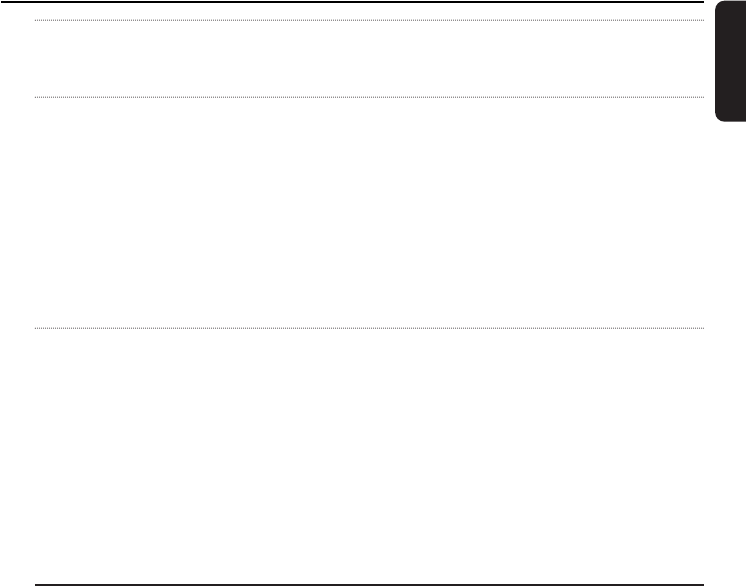
What maximum number of You can install 5 different networks.
networks can be installed with
Philips audio system MC W770?
Can I have more than one Philips Yes, you can connect more than one Philips
audio system MC W770 to connect audio system MC W770 to your PC.
to my PC? In the CD-ROM installation select
Custom Installation and then the Add
additional Audio System menu. Follow the
instructions of the setup programme.For more
information please refer to the IFU chapter
“Installation of an additional audio system or
recovery if audio system PC link settings are
lost.” (www.philips.com/support)
Can I use my built-in wireless LAN Yes, you can use the built in wireless Lan card
card in my PC to set up the of your PC, but you have to setup in Windows
communication with the audio a network with this network adapter first.
system? Then use the Custom Installation menu
from the CD-ROM setup and choose
Network Setup to add the same network
configuration to the audio system. Follow the
instructions of the setup programme.For more
information please refer to the IFU chapter
“Using a different wireless network adapter”,
(www.philips.com/support)
I want to use the PC link function The MC W770 is meant to be used with the
in a wireless network which is bypacked wireless adapter. However, it is
already installed.What can I do? possible to use the MC W770 together with
most other WiFi certified wireless adapters as
well as in infrastructure mode networks using
Access Point. Use the Custom Installation
menu from the CD-ROM setup and choose
Network Setup. In this advanced setup
mode you can add to your audio system the
network configuration of your home network.
Please note that in this network at least
one PC needs the Philips Media Manager
installed and active. For more information
please refer to the IFU chapter “Integration of
MC W770 into an existing (home) network”,
(www.philips.com/support)
37
English
Frequently asked questions
MC W770/37.1 us eng 8/13/04 17:32 Page 37


















