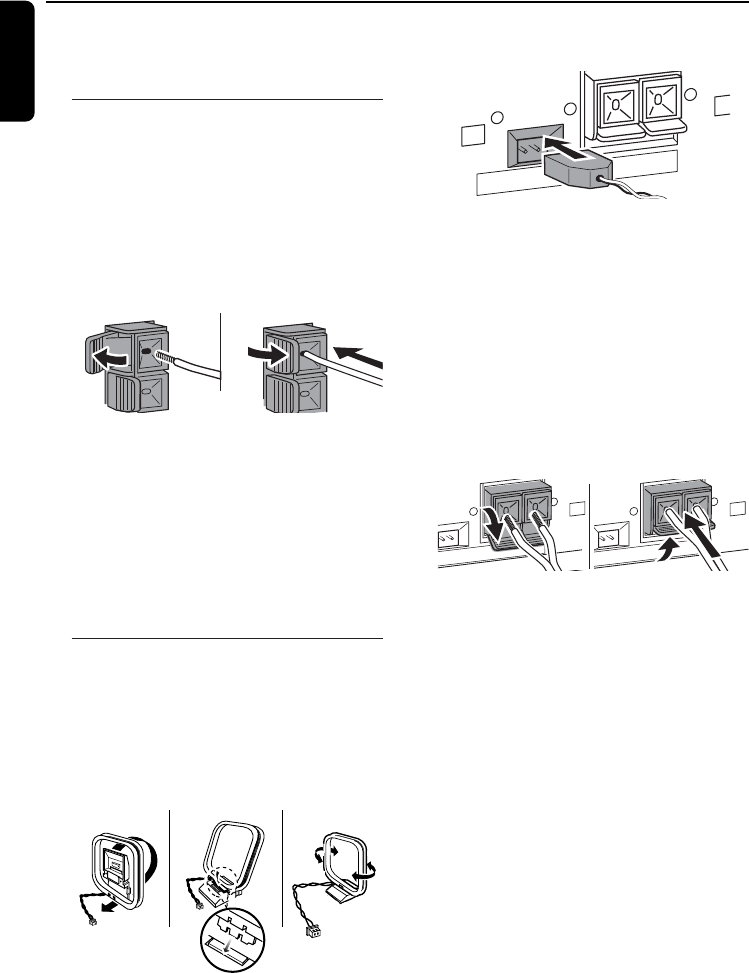
Warning:
Never make or change connections
with the power supply switched on.
Speaker connections
Use the supplied speakers only.Using
other speakers can damage the unit or
the sound quality will be negatively
affected.
● Connect the cable of the left speaker to L
(red and black), and the cable of the right
speaker to R (red and black) as follows:
Press the clip of the red terminal and fully
insert the stripped portion of the colored
(or marked) speaker cable into the socket,
then release the clip.
Press the clip of the black terminal and fully
insert the stripped portion of the black (or
unmarked) speaker cable into the socket,
then release the clip.
Antenna connections
AM antenna
The supplied loop antenna is for indoor use
only.
1 Assemble the loop antenna as shown
below.
2 Fit the plug of the loop antenna to
AM ANTENNA as shown below.
3 Adjust the position of the antenna for best
reception (as far away as possible from the
TV,VCR or other radiation sources).
FM antenna
The supplied wire antenna can only be used
to receive nearby stations. For better
reception we recommend using a cable
antenna system or an outdoor antenna.
1 Open the FM ANTENNA click-fits by
pushing the lever down as shown below.
2 Insert each wire of the antenna into one
hole.
3 Close the click-fits using the lever.
4 Move the antenna in different positions for
optimal reception (as far away as possible
from the TV,VCR or other radiation
sources).
AM ANTENNA FM ANTENNA
AM ANTENNA FM ANTENNA
NTENNA FM ANTENNA
Installation
16
English
MC W770/37.1 us eng 8/13/04 17:32 Page 16


















