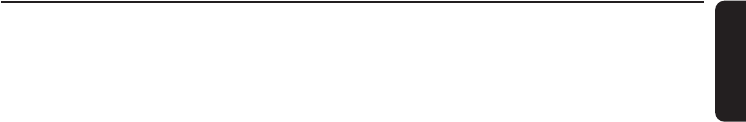
0 iR
sensor for the infrared remote control
Note:Always point the remote control
towards this sensor.
! display
@ source control lights
when a source is active the respective
control light lights up
# SOURCE
toggles between the sources:
CD: the CD changer is selected
TUNER FM: the FM tuner waveband is
selected
TUNER AM: the AM tuner waveband is
selected
AUX: the high level input sensitivity for an
additional connected appliance is selected
AUX CDR: the low level input sensitivity for
an additional connected appliance is
selected
$ HOME
PC LINK: returns to the first level of the
file structure
% PC LINK A
selects the connected PC as source
^ VOLUME rotary
adjusts the volume
& ÉÅ
starts and interrupts playback
* STOP DEMO Ç
– stops playback
– deactivates/activates the demonstration
mode (press and hold the button for
5 seconds)
( ¢
CD:
– selects the next track
– searches forward (press and hold the
button) within the current track
TUNER: tunes to a higher radio frequency
(press and hold the button for more than
a half second)
CLOCK or TIMER: sets the minutes
PC LINK: selects the next item
) WIRELESS PC LINK control light
lights up and blinks when PC LINK data
are transferred
¡ p
3.5 mm headphone socket
Note: Connecting the headphones will switch
off the speakers.
™ 4
CD:
– selects the previous track
– searches backward (press and hold the
button) within the current track
TUNER: tunes to a lower radio frequency
(press and hold the button for more than
a half second)
CLOCK or TIMER: sets the minutes
PC LINK: selects the previous item
£ ALBUM/PRESET ∞ BROWSE-
CD: selects the previous album on an
MP3-CD
TUNER: selects the previous preset radio
station
PC LINK: selects the previous level
CLOCK or TIMER: sets the hours
≤ ALBUM/PRESET 5 BROWSE+
CD: selects the next album on an
MP3-CD
TUNER: selects the next preset radio
station
PC LINK: selects the next level
CLOCK or TIMER: sets the hours
Controls and connections
15
English
MC W770/37.1 us eng 8/13/04 17:32 Page 15


















