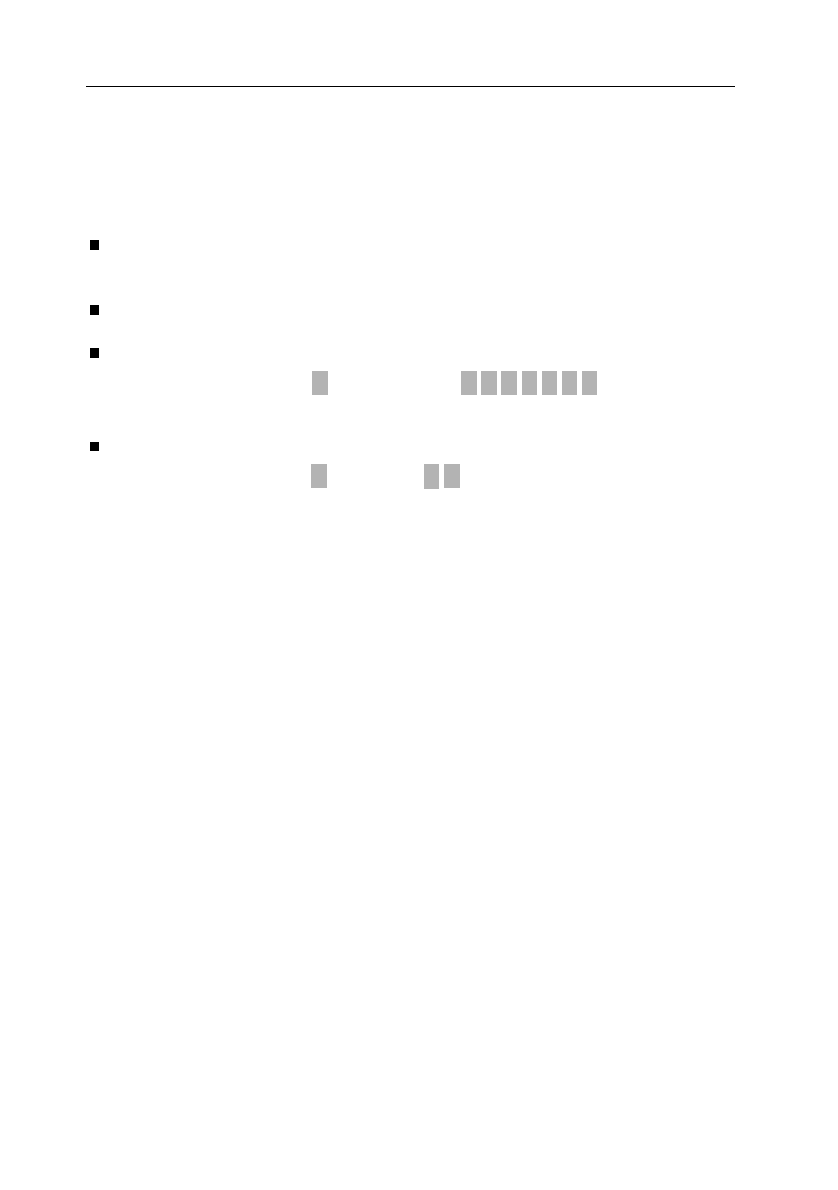
3 - 12 Users Manual
The followin
g
check can be executed for all available output channels. A choice
has been made for output channel 1 of a multiple output model. For sin
g
le output
models, the output channel does not have to be selected and the channel
indication will not be displayed.
Use the SELECT key to select the output channel to be displayed (only for
multiple output models).
send
→
:INST:NSEL 1 Select output channel 1.
send
→
:OUTP:STAT ON Enable selected output channel.
Read on the display:
send
→
:INST:STAT ON Set power supply in OPERATE mode.
Read on the display:
Note: The channel indication (n) and the text "ENABLED n" will be displayed
only on multiple output models.
If a failure occurs durin
g
one of the GPIB interface tests, inform your FLUKE Sales
and Service Center so that repair or replacement of the instrument can be
arran
g
ed.
3.6.3 Performance Verification
If the brief check (section 3.6.1) and the interface check (section 3.6.2) pass
successfully without error messa
g
es, you may carry out a performance check
before startin
g
to use the power supply.
Appendix B in the Reference Manual
g
ives a complete and simple procedure to
verify the performance of your power supply.
1 STANDBY
ENABLED 1 REM
1 xx.xxV
ENABLED 1
yy.yyA
REM


















