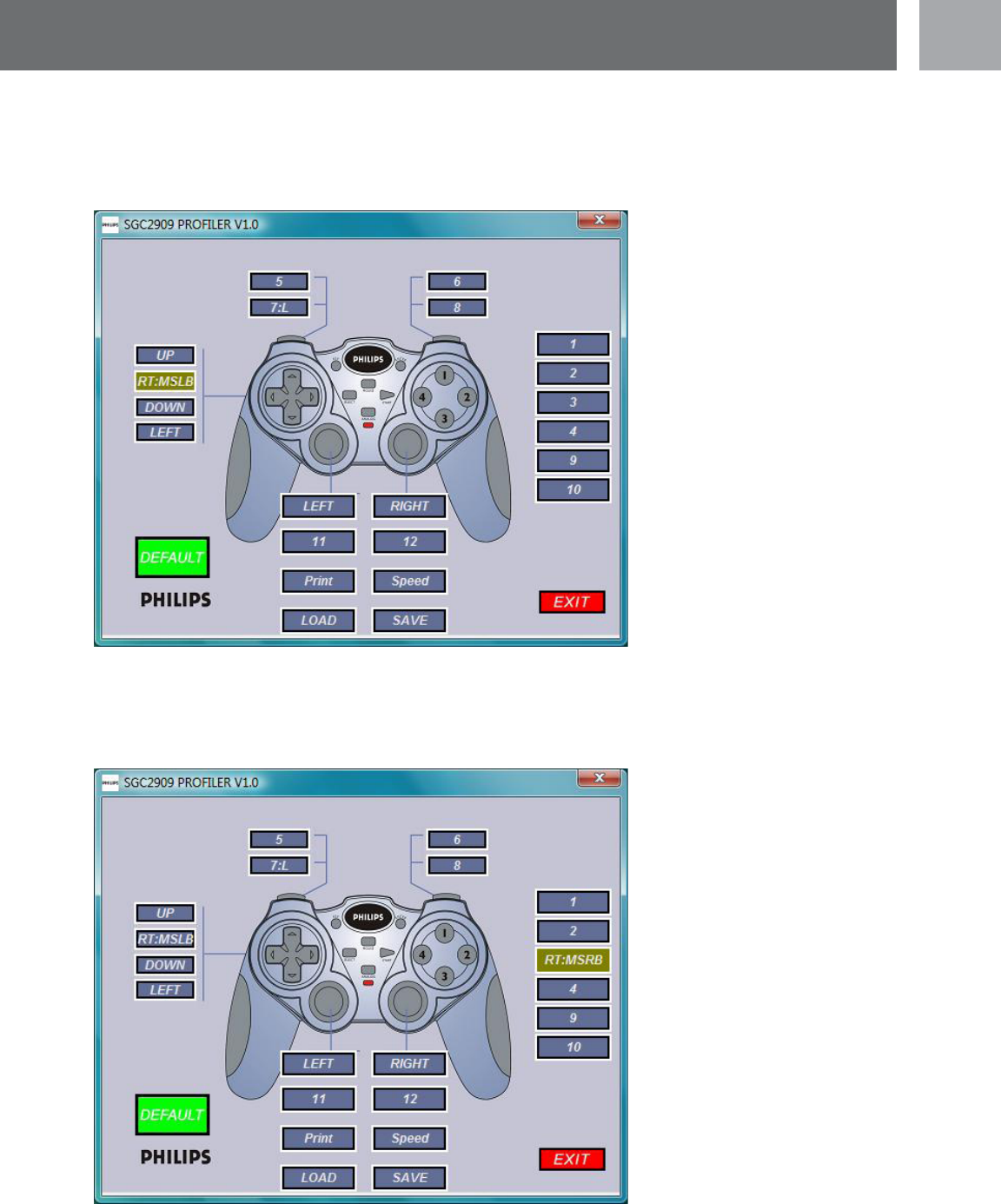
EN
17
EN
d. Mouse Left Button – This option allows you to assign the mouse’s left button to the highlighted button.
Once selected, the controller is automatically programmed. In our example below, the left mouse but-
ton has been assigned to the d-pad right directional.
e. Mouse Right Button – This option allows you to assign the mouse’s right button to the highlighted but
-
ton. Once selected, the controller is automatically programmed. In our example below, the right mouse
button has been assigned to the controller’s button 3.
Prole Editor


















