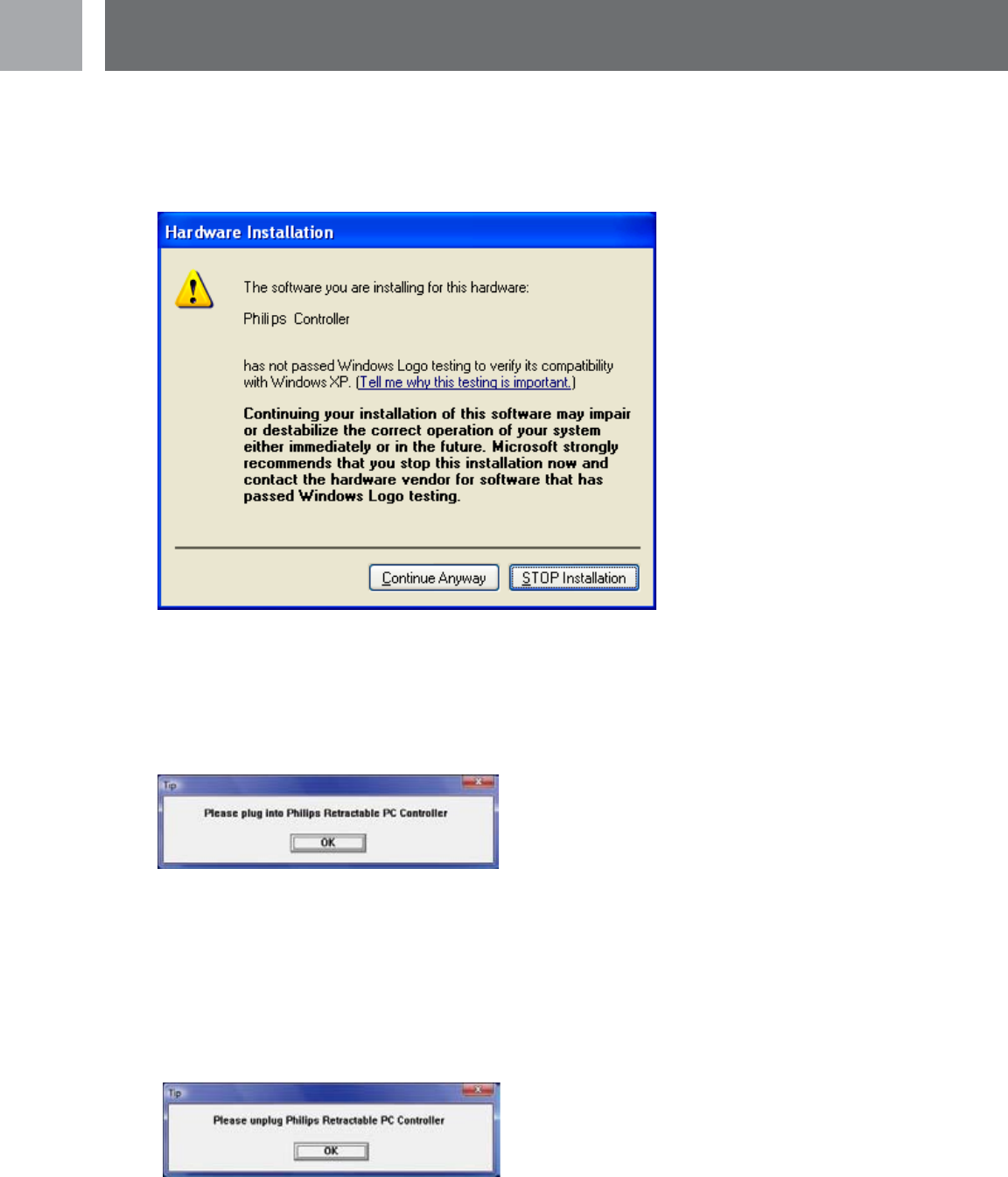
8
EN
Note: During installation on Windows XP and 2000 the following digital signature message may appear. The
message will read that the “Philips Controller has not passed Windows Logo testing”. Please click “Con-
tinue Anyway” or “Yes” to continue with the installation.
8. In Windows XP and Windows 2000, the SGC2909 Retractable PC Controller should be connected to your
PC before beginning software installation. If the SGC2909 is not connected to your PC, the following warn-
ing message will appear. If this message appears, you must connect the SGC2909 Retractable PC Controller
to the computer. You may need to wait a few seconds for Windows to load the HID drivers. Once complet-
ed, you can click the “OK” button.
9. When the PC detects the SGC2909 Retractable PC Controller, the following message will appear and ask
you to disconnect the controller. Once you have disconnected the SGC2909, you should click the ‘OK’ but-
ton. If the message reappears you should wait several seconds and then click the ‘OK’ button. Some PCs
require several seconds to detect the SGC2909 as disconnected.
Installation


















