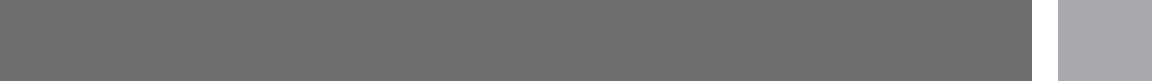
EN
29
EN
Apple Mac Instructions and Setup
Mac System Requirements
• Mac computer with a G3 or later processor
• Mac OS 9.2 or later, Mac OS X 10.2 or later
• InputSprocket 1.7 games or higher for Mac OS. 9.2
• Game with HID Peripheral Support for Mac OS X 10.2
• USB port
• Vibration feedback not supported in Mac
Note: Enter, Esc, and Mouse buttons not supported in Mac
Mac Installation
No driver software is provided for Mac computers as the SGC2909 Retractable PC Controller is supported by
native Human Interface Device (HID) support built into your Mac OS. Simply connect the SGC2909’s USB con-
nector to one of the USB ports on your Mac and the operating system will detect it for you. Vibration feedback
is not supported in Mac.
Mac OS 9.2 must have the latest version of InputSprocket installed on the Mac. The SGC2909 Retractable PC
Controller will only function with Mac OS 9 games that support InputSprocket. You must use the InputSprocket
interface to adjust or calibrate the SGC2909’s settings. Please consult your game’s manual for instructions on
how to congure the SGC2909 in your game.
The SGC2909 Retractable PC Controller will only function with Mac OS X games that include HID periph-
eral support. Please consult your game’s manual to verify it includes HID peripheral support. Also consult the
manual for instructions on how to congure the Retractable PC Controller in your game.
To verify that your Mac OS has properly detected the SGC2909 Retractable PC Controller, you should perform
the following steps.
Mac OS 9.2
1. Click the ‘APPLE MENU’.
2. Click ‘APPLE SYSTEM PROFILER’.
3. Click the ‘DEVICES AND VOLUMES’ tab.
4. Look at the USB tree to verify that the SGC2909 Retractable PC Controller is listed.
5. The SGC2909 should be listed as ‘SGC2909 Retractable PC Controller’.
6. If listed, you can start your Mac game.
Mac OS X 10.2
1. Double click the ‘HARD DRIVE’ icon.
2. Double click the ‘ULTILITIES’ folder.
3. Double click the ‘APPLE SYSTEM PROFILER” icon.
4. Click the “DEVICES AND VOLUMES” tab.
5. Look at the USB tree to verify that the SGC2909 Retractable PC Controller is listed.
6. The Retractable PC Controller should be listed as ‘SGC2909 Retractable PC Controller’.
7. If listed, you can start your Mac game.
Mac Installation


















