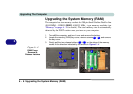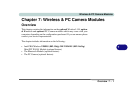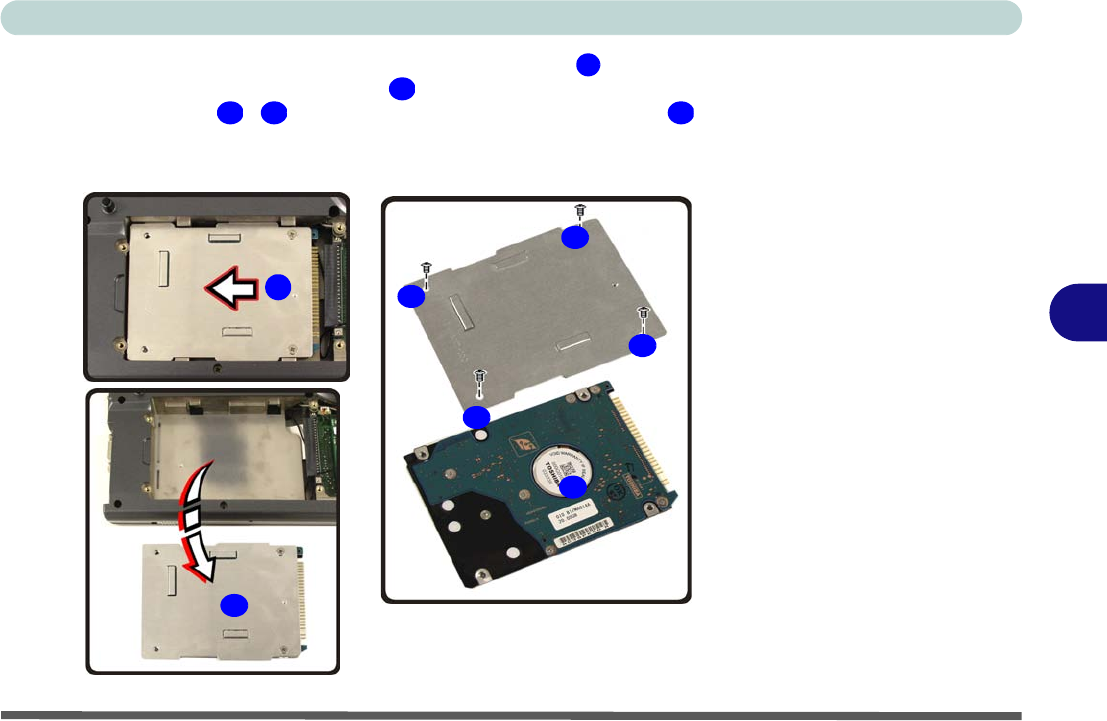
Upgrading The Computer
Upgrading the Hard Disk Drive 6 - 5
6
4. Slide the hard disk assembly in the direction of the arrow .
5. Carefully lift the hard disk assembly up out off the computer.
6. Remove screws - and separate the cover from the hard disk .
7. Reverse the process to install a new hard disk (pay careful attention to the
orientation of the disk under the cover).
9
10
Figure 6 - 3
Hard Disk
Assembly
Removal
11 14 15
9
10
11
14
12
13
15