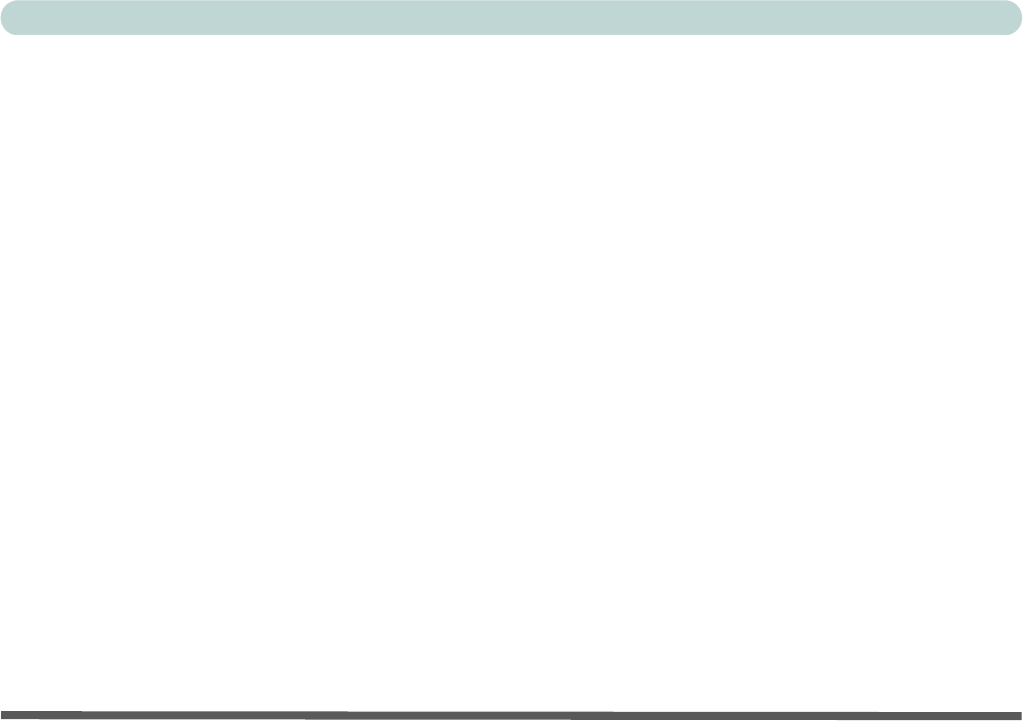
XV
Preface
Clone Mode ...........................................................3-8
Dualview Mode .....................................................3-8
Attaching Other Displays .........................................3-9
Power Management Features .................................3-13
Advanced Configuration and Power Interface .....3-13
Power Options ........................................................3-14
The Power Sources .................................................3-15
AC Adapter ..........................................................3-15
Battery ..................................................................3-15
Power Schemes ......................................................3-16
System Power Options ...........................................3-18
Hibernate Mode vs. Shutdown .............................3-18
Standby Mode vs. Hibernate Mode ......................3-18
Standby ................................................................3-19
Hibernate .............................................................3-19
Configuring the Power Button ...............................3-20
Battery Information ................................................3-21
New Battery ........................................................3-21
Battery Life .........................................................3-21
Recharging the Battery with the AC Adapter ......3-22
Proper Handling of the Battery Pack ..................3-23
Battery FAQ .........................................................3-24
Drivers & Utilities
Overview ..................................................................4-1
What to Install .......................................................... 4-1
Module Driver Installation .................................... 4-1
Authorized Driver Message .................................. 4-3
Version Conflict Message .................................... 4-3
Driver Installation .................................................... 4-4
Manual Driver Installation ................................... 4-5
New Hardware Found ............................................ 4-5
Service Packs ......................................................... 4-5
Installation Procedure .............................................. 4-6
Chipset (WinXP) .................................................. 4-6
Audio (WinXP) .................................................... 4-7
Modem (WinXP) .................................................. 4-7
LAN (WinXP) ...................................................... 4-8
Video (WinXP) ..................................................... 4-8
Ap-Key (WinXP) .................................................. 4-9
TouchPad (WinXP) .............................................. 4-9
PCMCIA & Card Reader (WinXP) ...................... 4-9
Wireless LAN (WinXP) ....................................... 4-9
Bluetooth (WinXP) ............................................... 4-9
PC Camera (WinXP) .......................................... 4-10
AutoMail Checker (WinXP) ............................... 4-10
BIOS Utilities
Overview .................................................................. 5-1
The Power-On Self Test (POST) ............................. 5-2


















