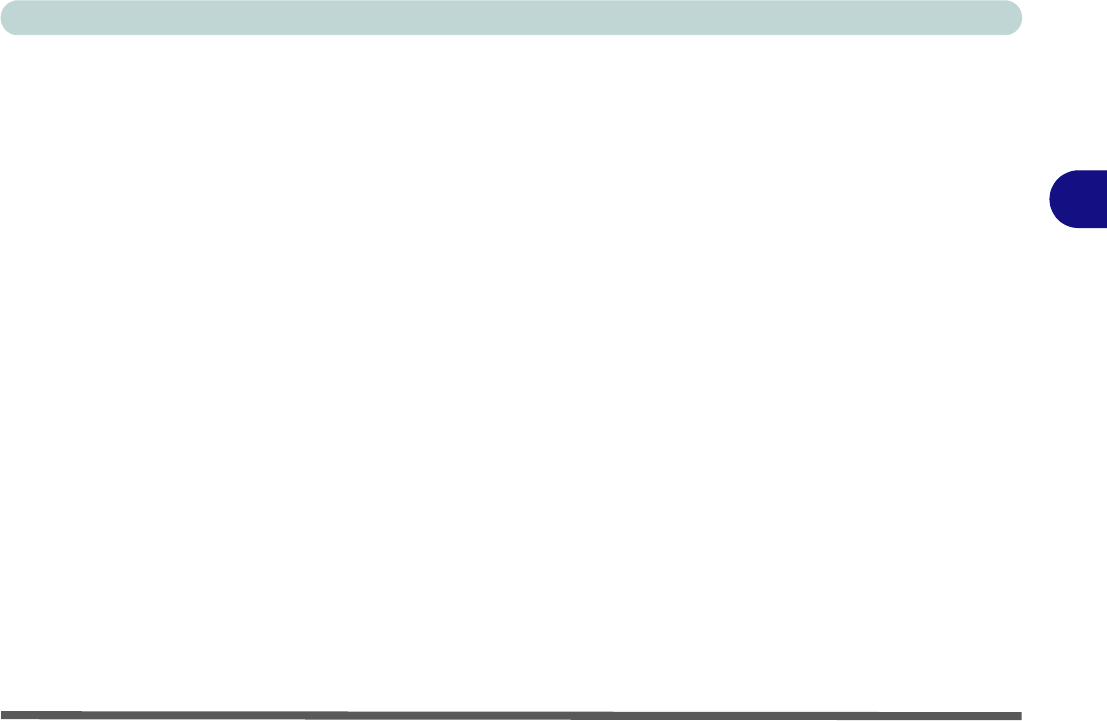
Drivers & Utilities
Overview 4 - 1
4
Chapter 4: Drivers & Utilities
Overview
This chapter deals with installing the drivers and
utilities essential to the operation or improvement
of some of the computer’s subsystems. The system
takes advantage of some newer hardware compo-
nents for which the latest versions of most available
operating systems haven’t built in drivers and utili-
ties. Thus, some of the system components won’t
be auto-configured with an appropriate driver or
utility during operating system installation. Instead,
you need to manually install some system-required
drivers and utilities. This chapter covers driver and
utility installation instructions for Windows XP
(Professional & Home).
What to Install
The Device Drivers & Utilities + User’s Manual
CD-ROM contains the drivers and utilities neces-
sary for the proper operation of the computer. Ad-
ditional CD-ROMs are provided with any optional
modules included in your purchase (see below).
Table 4 - 1, on page 4 - 6 lists what you need to in-
stall manually according to your choice of the oper-
ating system. It is very important that the drivers
are installed in the order indicated in the table.
Module Driver Installation
The procedures for installing drivers for the op-
tional Wireless LAN, Bluetooth and PC Camera
modules are provided in “Wireless & PC Camera
Modules” on page 7 - 1. Make sure that the drivers
are installed in the order indicated in Table 4 - 1, on
page 4 - 6.


















