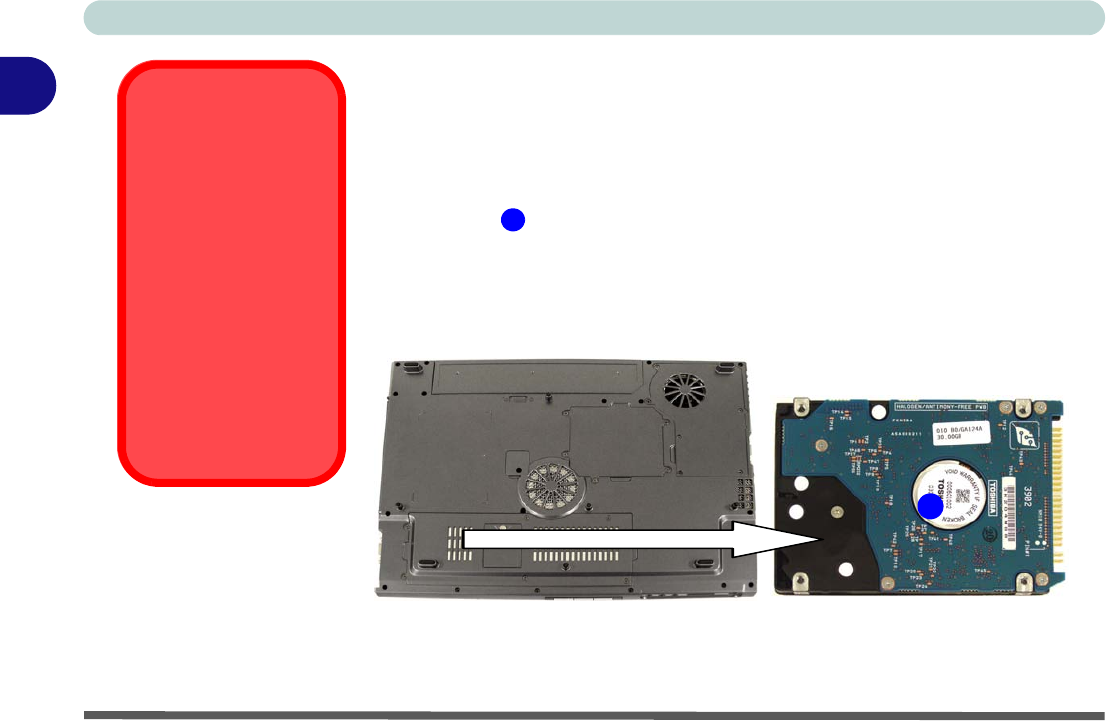
Using The Computer
2 - 6 Hard Disk Drive
2
Hard Disk Drive
The hard disk drive is used to store your data in the computer. The hard disk
can be taken out to accommodate other 2.5" IDE hard disk drives with a height
of 9.5 mm.
The hard disk is accessible from the bottom of your computer as seen be-
low. Further details on removing and inserting the hard disk are available in
“Upgrading the Hard Disk Drive” on page 6 - 4.
Power Safety
Before attempting to
access any of the inter-
nal components of
your computer please
ensure that the ma-
chine is not connected
to the AC power, and
that the machine is
turned off. Also ensure
that all peripheral ca-
bles, including phone
lines, are disconnected
from the computer.
Figure 2 - 3
Hard Disk Location
1
Hard Disk
1


















