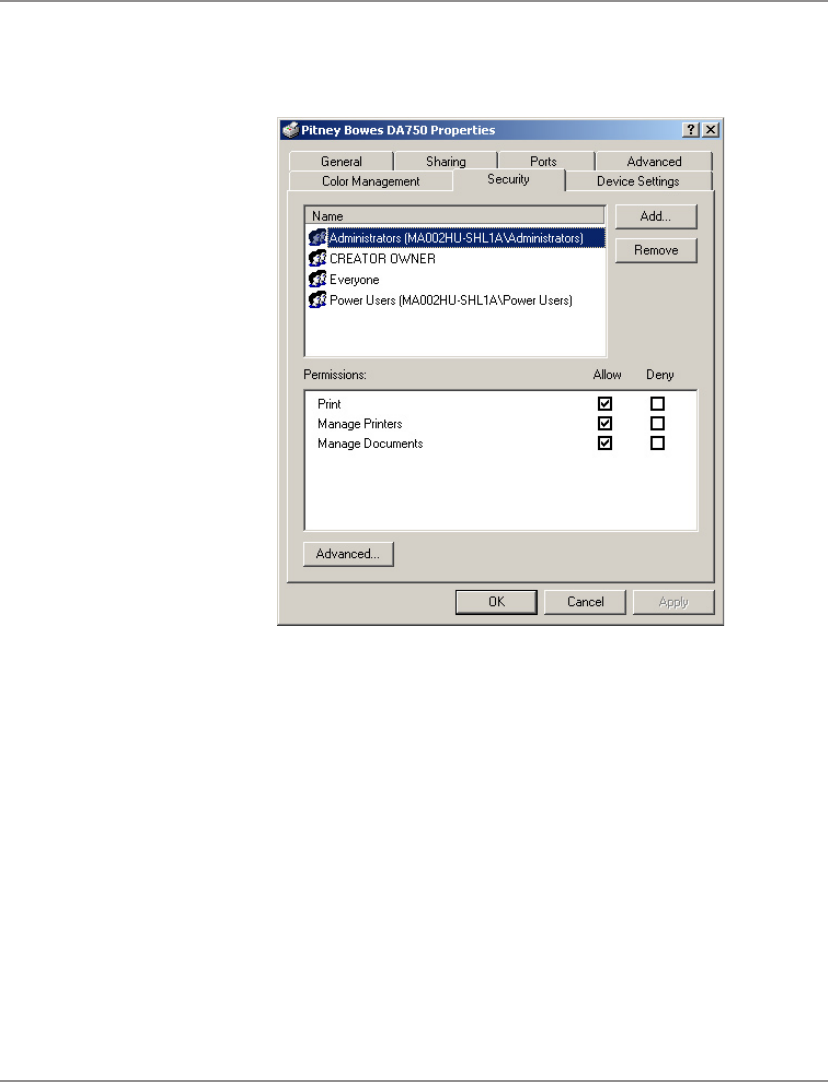
4-12 SV61027 Rev. D
4 • Using the DA700/DA750 with Your Computer
Using the
Printer
Properties
Window
(continued)
To display the Security window, left click the Security tab
in the Properties window.
Pitney Bowes does not support Networking. Therefore,
adding or removing permissions should not be used.


















