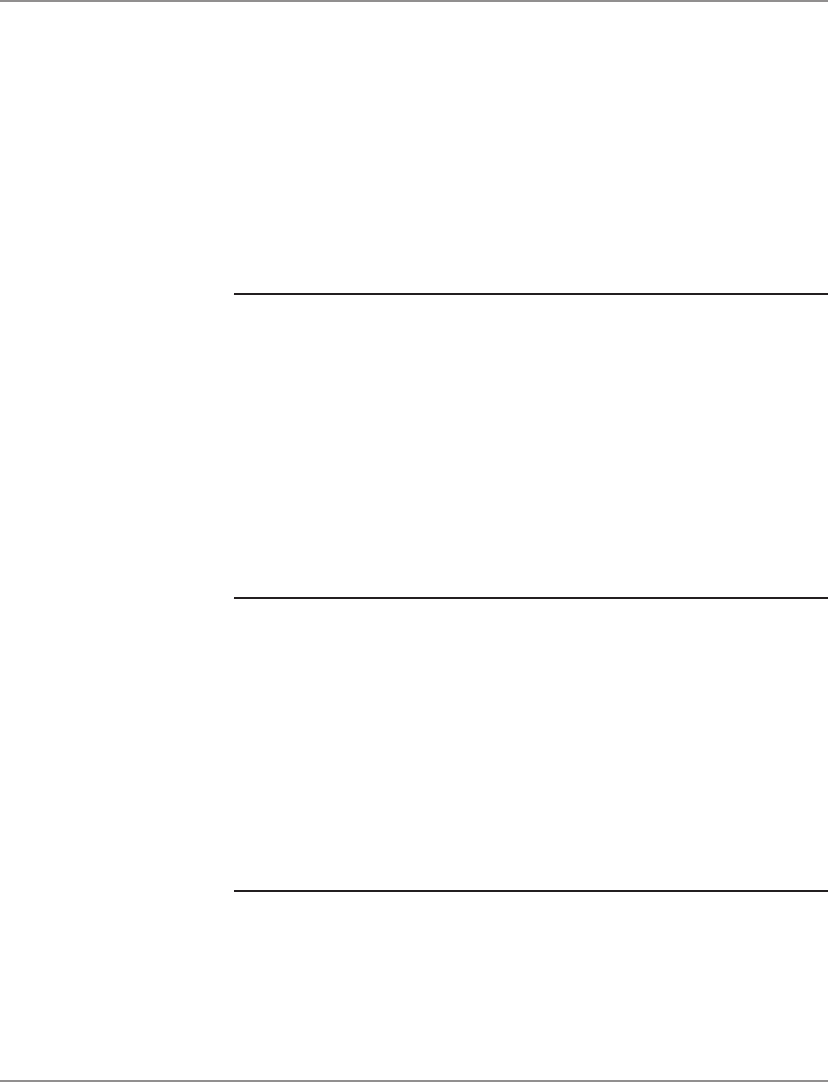
6-4 SV61027 Rev. D
6 • Troubleshooting
Problem Address Printing is not Sharp
Reason: Incorrect media thickness knob setting. Also,
unsuitable material.
Solution: Check whether envelope thickness knob is ad
-
justed too high (page 3-18).
Print quality is less sharp when using Tyvek,
recycled or glossy media.
Print Quality
Problems
(continued)
Problem Address Smudging
Reason: Incorrect media thickness knob setting. Also,
ink may not dry on very high gloss material.
Solution: Check whether media thickness knob is adjust
-
ed too low (page 3-18).
Try using less glossy material.
Check exit rollers.
Problem Unwanted Bolding
Reason: Escape sequence turning on bold or bold selec
-
tion in printer’s menu options is set to bold.
Solution: Turn off bolding in software and/or turn bold
selection in printer menu OFF. See Appendix A
for instructions. If problem still exists, call Pitney
Bowes for service.


















