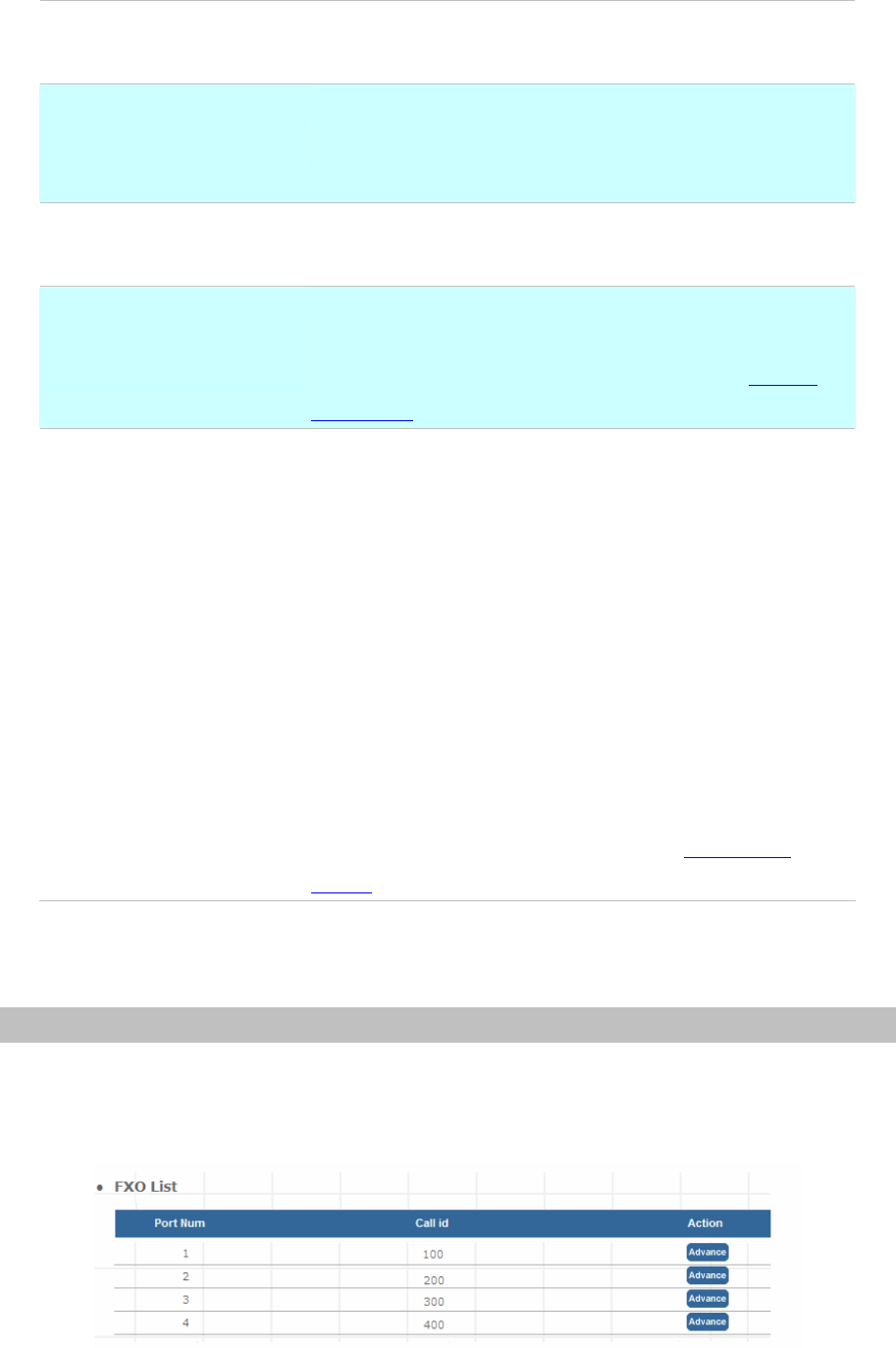
Registrar Server Port
Port number of SIP Register Server. Assigns a value from 1024
to 65535, the common default SIP port is 5060.
Outbound Proxy Address
Outbound Proxy server’s IP address / Domain name. Assign a
server’s IP / Domain name which is in charge of call-out
service.
Outbound Proxy Port
Port number of Outbound Proxy Server.
A
ssign a number from
1024 to 65535, the common default SIP port setting is 5060.
On duty / Off duty voice
select
When the service provider registered to PBX, incoming calls
will hear On / Off duty voice, default settings are “Enable”.
(For how to record On/Off duty voice please refer “Record
Voice Menu”).
Incoming call attendant
Choose a pre-set hunt groups, default is “blank”. There are 3
types of combination setup.
1. If On duty/ Off duty voice is “Enabled”, after caller hear
the voice menu one time, the call will be transferred to
the pre-defined group for call attendant.
2. If On duty/ Off duty voice is “Disabled”, caller will not
hear the voice menu, the call will be directly transferred
to the pre-defined group for call attendant.
3. If On duty/Off duty voice is “Enabled” and no group is
pre-defined, voice menu will repeat itself until incoming
caller respond to it.
(For how to make hunt group please refer “Hunt Group
Setting”)
Table 3-9. Service provider advance setup description
Trunk Management – FXO Trunk
FXO (Foreign Exchange Office) Trunk Setting, can be Connected to PBX or CO line with RJ-11
analog line. FXO port can be connected to the extension port of a PBX or directly connected to a PSTN
line of carrier
Figure 3-10. FXO Trunk setting
22


















