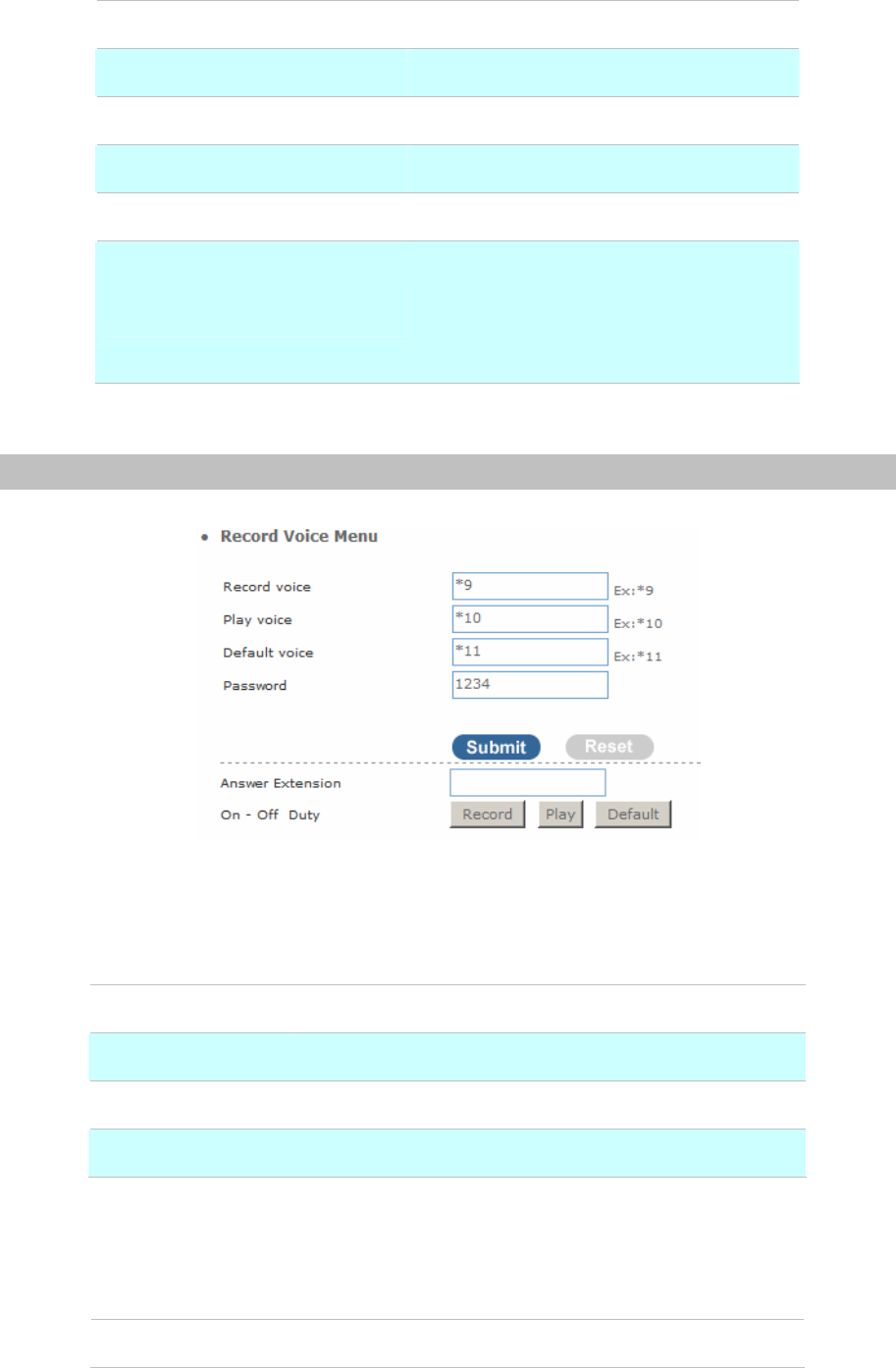
Day Setting
Defined Start Day / End Day.
Time Setting
Defined Start Time / End Time.
Month Setting:
Defined Start Month / End Month .
Date Setting
Defined Start Date / End Date.
Message
Select play voice message.
Auto Attendant Service Method
Defined the Auto Attendant Service Method.
a). Always play attendant messages
b). Always goto EXT/HuntGroup
c). User try error goto EXT/HuntGroup
Table 3-15. Attendant Time setup description
Record Auto Attendant
Allow you to record On / Off duty voice menu over a register ip-phone.
Figure 3-34. Record voice menu settings
Pick up your register IP-Phone handset and press “function key + password “ to enter into voice menu
guide.
Record voice
Record your voice menu , Default is *9
Play voice
Play your record voice menu ,Default is *10
Default voice
To set default voice menu, Default is *11
Password
This is record / default voice password , Default is 1234
Table 3-16. Record voice menu description
Answer Extension enable you to record the customized voice menu remotely from a registered
IP-Phone.
Answer extension
Call from registered IP-Phone to record the voice menu.
Table 3-17. Answer extension description
33


















