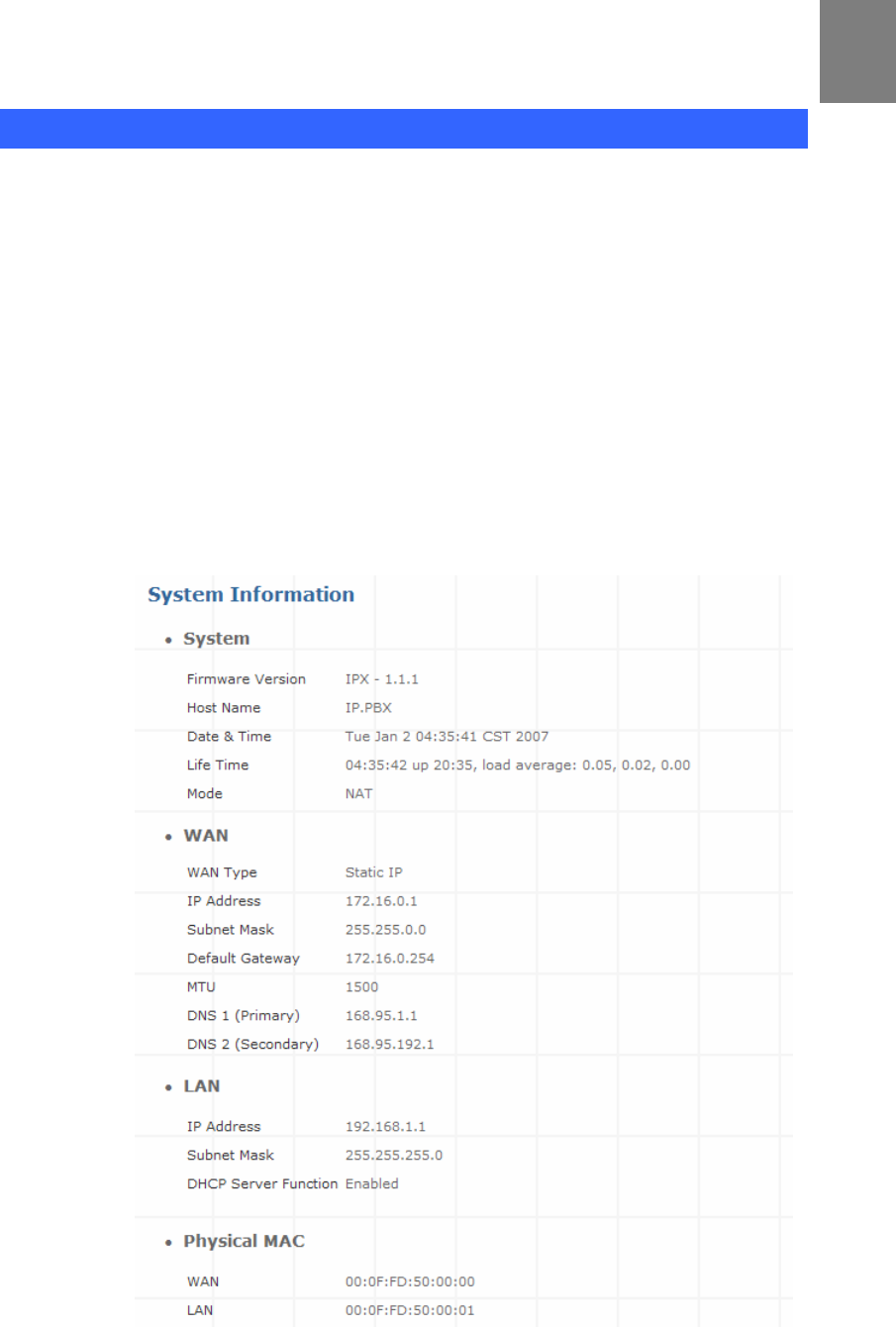
6
Chapter 6
Information
System Information
System Information page indicates the current setup-status of the device, it includes LAN, WAN,
(Status and MAC Address), Host Name / System Date time / Machines Life time and system firmware
information. The information and options on this page will vary according to your WAN setting (Static IP,
DHCP, or PPPoE).
-If your WAN connection is set up for Dynamic IP address, the page will display “Release” and
“Renew” buttons. Use “Release” to disconnect from your ISP and use “Renew” to connect to your
ISP.
-If your WAN connection is set up for PPPoE, the page will display “Connect” and “Disconnect”
buttons. Use "Disconnect" to drop the PPPoE connection and use "Connect" to establish the PPPoE
connection
Figure 6-1. System Information


















