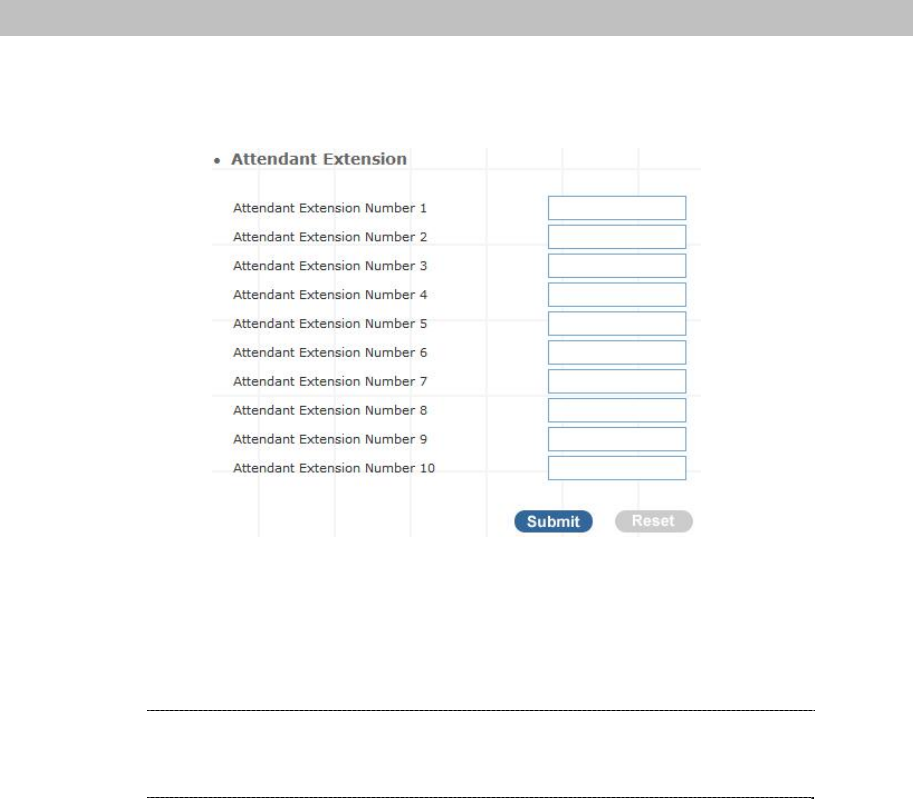
Step 3. Start to call by SIP trunk / FXO (PSTN) Trunk / Gateway trunk
(一)One-Stage call by SIP trunk
Example : Call out and hunt “ SIP_Trunk_1 “ SIP Trunk
Pickup the IPPHONE
Dial “001xxxxxxxxxxxxxxxxxxxx”
This call will hunt “SIP_Trunk_1” SIP Trunk 1 – 4 to call out
(二)Two-Stage call by SIP trunk
Example : Call out and hunt “ SIP_Trunk_1 “ SIP Trunk
Pickup the IPPHONE
Dial “001”
Hear “Dial tone”
Dial your number “xxxxxxxxxxxxxxxxxxxx”
This call will hunt “SIP_Trunk_1” SIP Trunk 1 – 4 to call out
(三) One-Stage call by Gateway trunk
Example : Call out and hunt “GW_Trunk_A “Gateway Trunk
Pickup the IPPHON
Attendant Management
Attendant Number in IP PBX system helps you to configure internal dial plan for extension setup. It
can allow more calls to be handled by IVR from Gateway's FXO, and FXS port. Attendant Extension
Provide 10 sets of IVR.
Figure 3-28. Attendant extension settings
The IP PBX will handle incoming Caller ID and show to remote / local registered IP-Phone.
ÍNote
If your Gateway can bypass Mobile/Analog Phone number, The
IP PBX will handle incoming caller ID and show to remote
/ local registered IP-Phone.
30


















