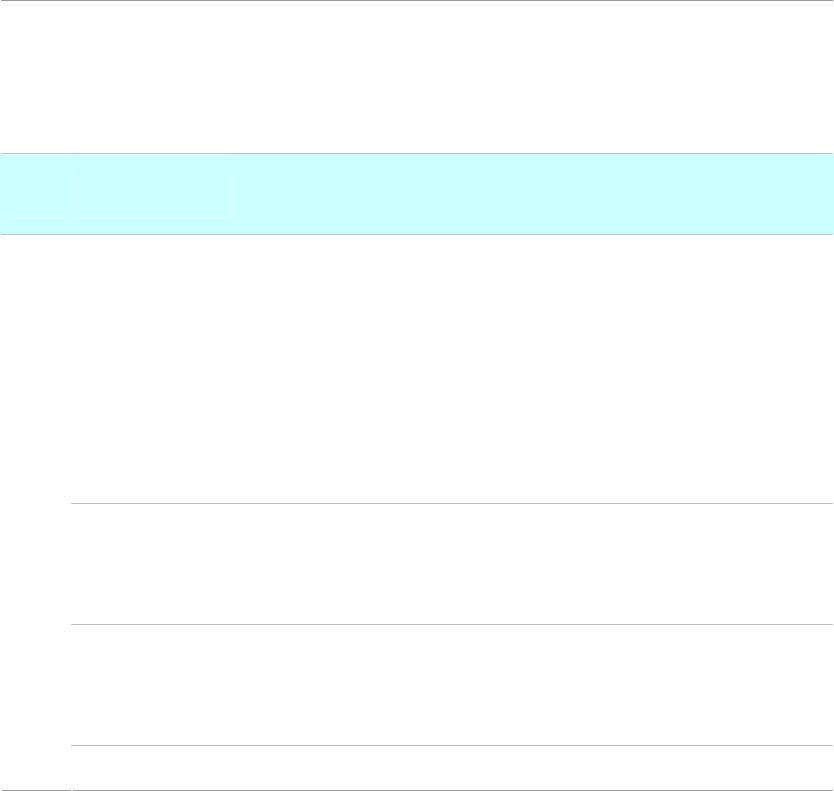
9
3 WAN
The WAN port supports auto negotiating Fast Ethernet
10/100Base-TX networks. This port allows your IP PBX to be
connected to an Internet Access device, e.g. router, cable modem,
ADSL modem, through a CAT.5 twisted pair Ethernet cable.
4 LAN
The LAN port allows your PC or Switch/Hub to be connected to the
IP PBX through a CAT.5 twisted pair Ethernet cable.
Slost A/B
2 external slosts with compliance FXO/FXS module.
FXO module is connects to PBX or CO line with RJ-11(Write)
analog line. FXO port was connected to the extension port of a PBX
or directly connected to a PSTN line of carrier
FXS module is connects to Phone with RJ-11 (Black) analog line.
FXS port was connected to your telephone sets, FAX, or Trunk Line
of PBX.
FXS Port
(Modular
IPX-19FS)
Connect to Phone with RJ-11 (Black) analog line. FXS port was
connected to your telephone sets, FAX, or Trunk Line of PBX.
FXO Port
(Modular
IPX-19FO)
Connect to PBX or CO line with RJ-11(Write) analog line. FXO port
was connected to the extension port of a PBX or directly connected
to a PSTN line of carrier
5
Note : IPX-19SL 2-Port PBX Life Line Module IPX-1900 (1FXO, 1FXS)
Table 1-2. Rear Panel description of IP PBX


















