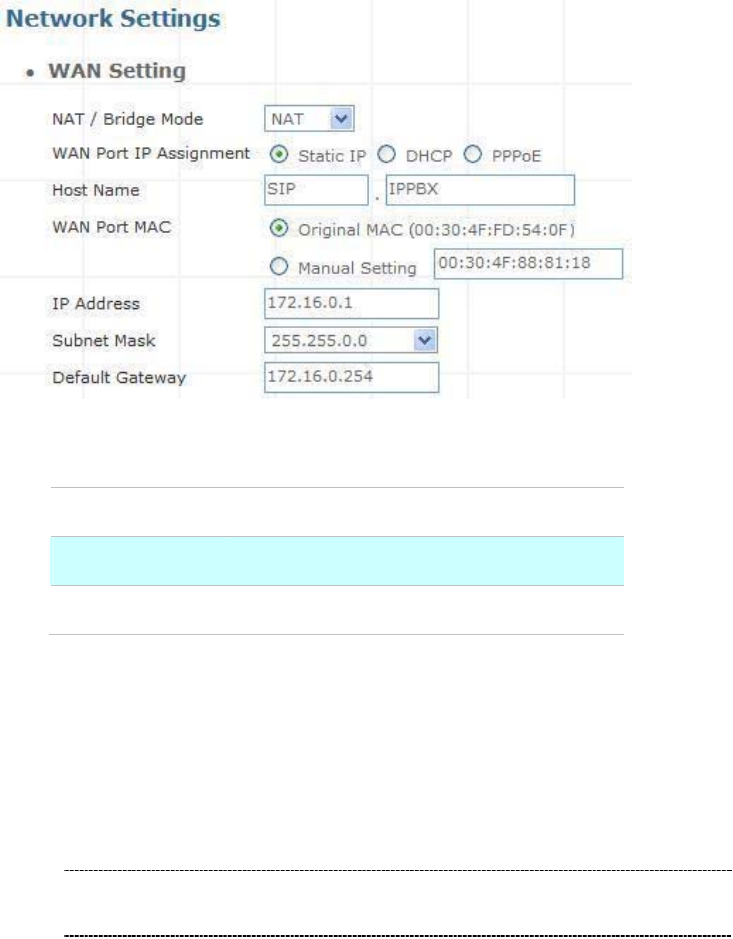
¾ Static IP
If you are a leased line user with a fixed IP address, enter in the IP address, subnet mask, gateway
address, and DNS (domain name server) address(es) provided to you by your ISP. Each IP address
entered in the fields must be in the appropriate IP form, which are four IP octets separated by a dot
(x.x.x.x). The Router will not accept the IP address if it is not in this format. Example: 168.95.1.2
Figure 4-2. WAN-Static IP settings
IP Address
Check with your ISP provider.
Subnet Mask
Check with your ISP provider.
Default Gateway
Check with your ISP provider.
Table 4-1. WAN-Static IP description
¾ DHCP
Dynamic Host Configuration Protocol (DHCP), Dynamic IP (Get WAN IP Address automatically). If you
are connected to the Internet through a Cable modem line, then a dynamic IP will be assigned.
W
AN port gets the IP Address, Subnet Mask and default gateway
IP address automatically, if DHCP client is successful.
ÍNote
41


















