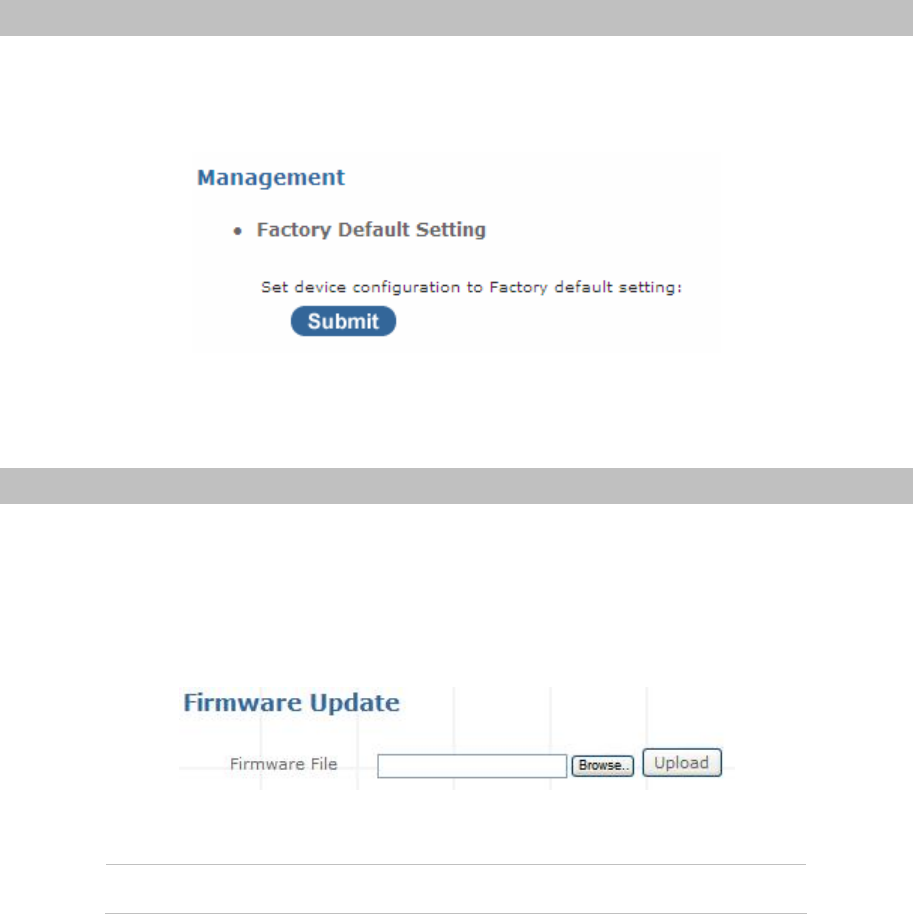
Factory Default
This function is used to restore all the parameters back to factory default setting. You can use the
Save/Restore Setting to check the factory default configuration, after you click on the Set button.
Figure 5-6. Factory default settings
Firmware Update
You can upgrade the firmware of the device using this tool. Make sure that the firmware you want to use
is saved on the local hard drive of your computer. Click on Browse to search the local hard drive for the
firmware to be used for the update. Upgrading the firmware will not change any of your system settings
but it is recommended that you save your system settings before doing a firmware upgrade.
Figure 5-7. Firmware update settings
Firmware Name
Select that you want to upgrade Firmware version.
Table 5-5. Firmware update description
60


















