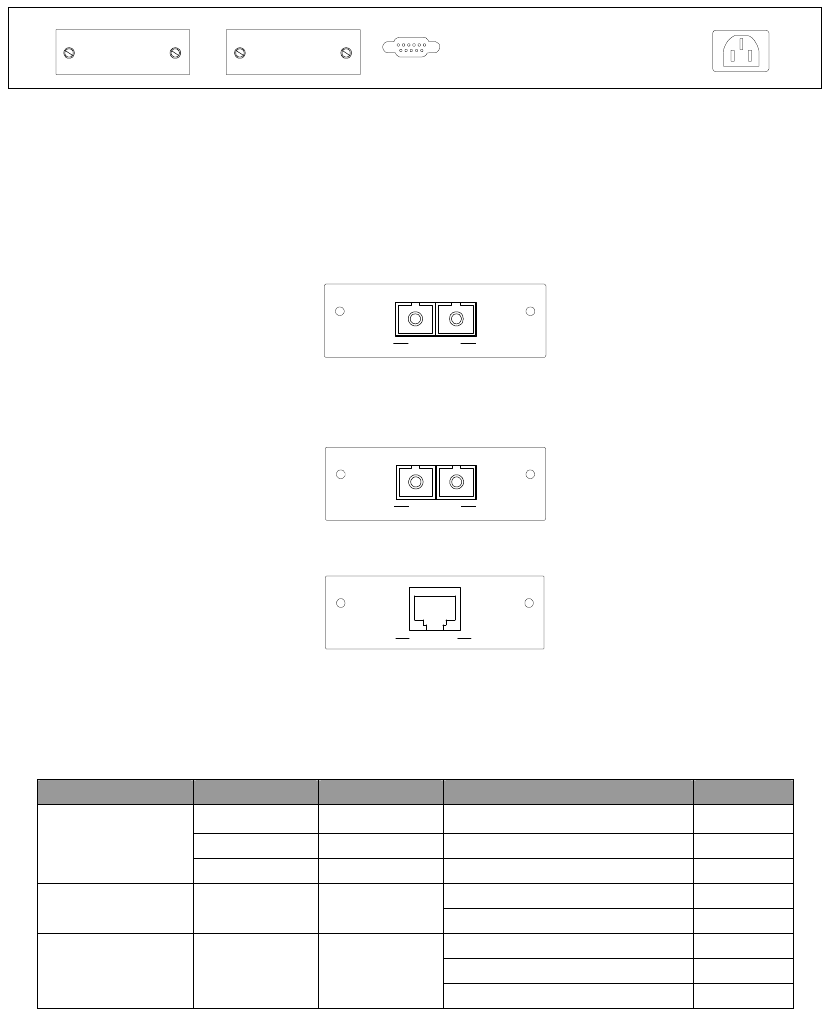
- 7 -
4. The connecting device, including any network adapter is well installed and
functioning.
5. Confirm the connection distance is implemented within the scope of operative
without interference.
2.2 Rear Panel
The rear panel of the switch indicates an AC inlet power socket, which accepts input
power from 100 to 240VAC, 50-60Hz, one RS-232 console port for setting up the switch
via a connection to a terminal or PC using a terminal emulation program, and two slide-in
slots for installing additional modules.
2526
CONSOLE
9600, 8, N, 1
100~240VAC
50/60Hz
WGSW-2403 Switch rear panel
Slide-in slots
The two slide-in slots on the rear panel are reserved for following optional gigabit
modules. They can provide fat pipes for up linking to backbone or connecting to servers.
1000Base-SX
WGSW-D1SX
TXRX
1000BASE-SX : WGSW-D1SX
1000Base-LX
WGSW-D1LX
TXRX
1000BASE-LX : WGSW-D1LX
1000Base-T
WGSW-D1GT
1000BASE-T : WGSW-D1GT
The following is the gigabit module operation and cabling required:
Media Speed Duplex Mode
Wiring Distance
10Mbps Full / Half Category 3,4,5 UTP/STP
100m
100Mbps Full / Half Category 5 UTP/STP 100m
1000BASE-T
1000Mbps Full Category 5 UTP/STP 100m
62.5/125 µm MMF 220m 1000BASE-SX 1000Mbps Full
50/125 µm MMF 500m
62.5/125 µm MMF 550m
50/125 µm MMF 550m
1000BASE-LX 1000Mbps Full
9/125 µm SMF 10km
NOTE: MMF-multimode fiber, SMF – Single mode fiber


















