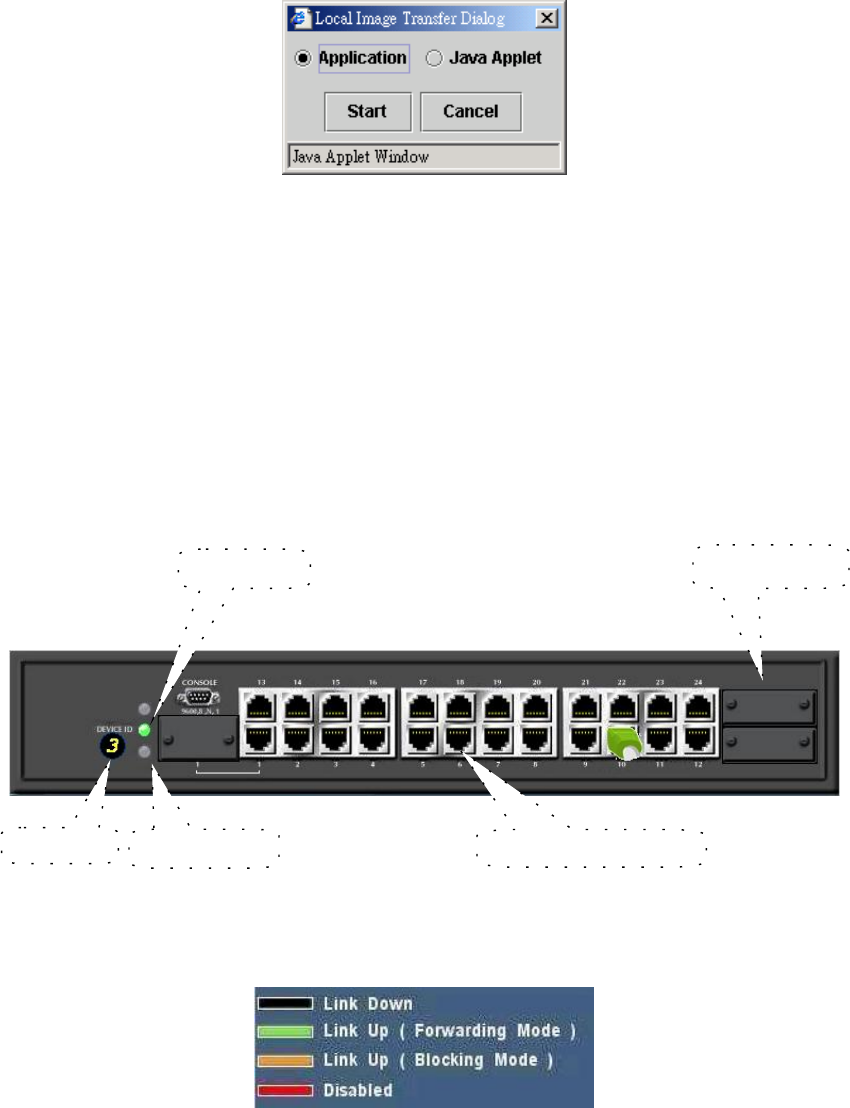
- 20 -
Device
The shortcut to go to another member switch in the management stack.
4.4 Device Configuration
Panel Display
Port Status
Port Link Down (Black): Port is not connected or attached device shuts down.
Port Link Up (Green): Port links up and working correctly.
Port Link Up (Amber): Port links up but in blocking mode.
Port Disabled (Red): Port has been disabled.
SWITCH ID
MASTER LED
STATUS LED
Slide-in Modules
10/100Mbps Ethernet ports


















