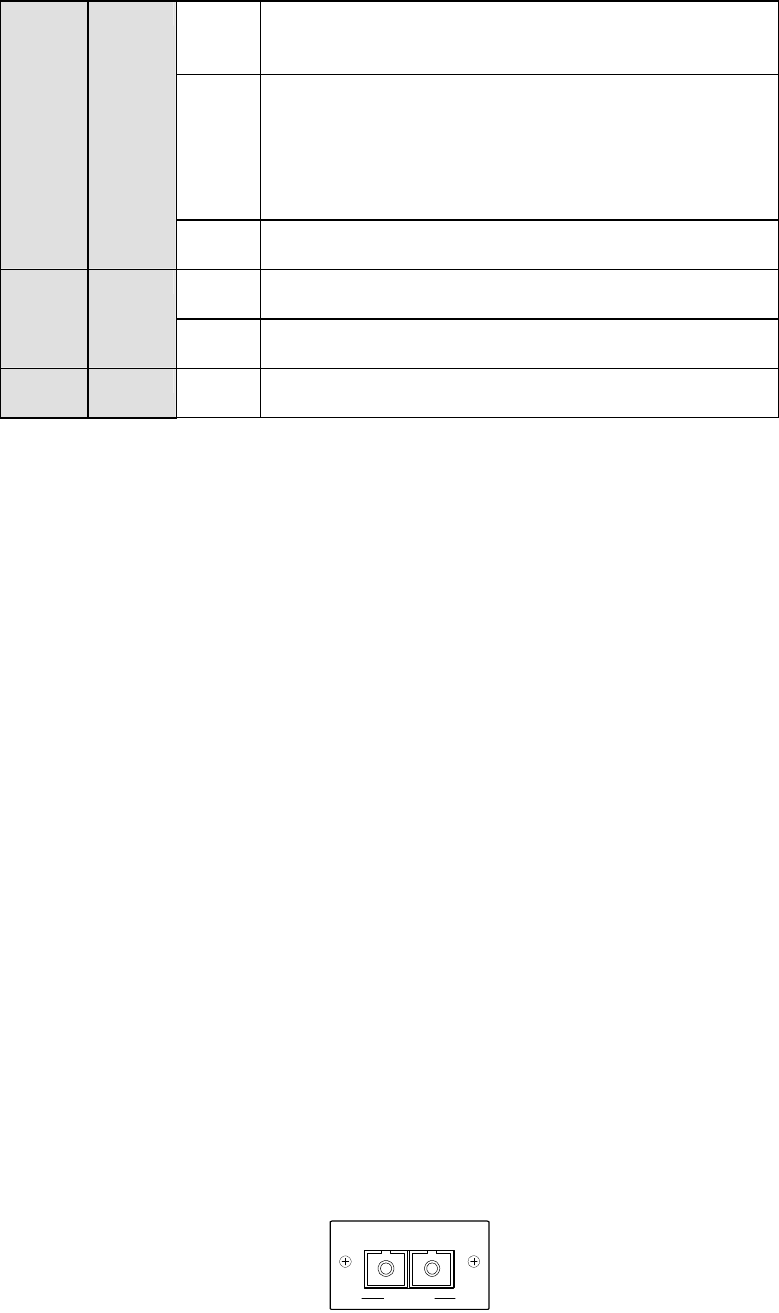
- 5 -
Steady
Amber
The port is connected at Full-Duplex mode
Off The port is connected at Half-Duplex mode. A collision occurs
when two stations within a collision domain attempt to transmit
data at the same time. Intermittent flashing amber of the collision
LED is normal; the contend
ing adapters resolve each collision by
means of a wait-then-retransmit algorithm. Frequency of
collisions is an indicator of heavy traffic on the network
FDX/COL
Flashing
Amber
Collision happens on the port
Green When one slide-in module is well installed and functioning, the
relevant one lights green
Module LNK/ACT
Flashing
Green
There is traffic transverses the port
STACK LNK Green On: The switch is stacked to others
Off: The switch is standalone or the stack link have problem
Stack ports
There are two stack ports on the front panel. One is IN and the other is OUT. When
stacked, the IN port should connect to the other switch’s OUT port and the OUT port
should connect to other switch’s IN out. You can just use normal Cat 5 or better cable with
RJ-45 connector to stack. Only straight-through UTP/STP cable can be used. There is no
Duplex Mode issue and the maximum distance between first and last switch is 800m.
SWITCH ID
Each switch on a stack must have a unique switch ID. There are eight degrees (0~7) in
the rotary switch. The switch with least switch ID will become master switch and the
others become slave. If master switch is fail or disconnected to the switch by stack port,
the switch with least switch ID will become master.
Every device in the management stack should have a unique “Switch ID”. In the
meanwhile, a “Switch ID” which has been using by a device, reused by another, the
management stack will fail.
Reset button
At the middle of front panel, the reset button is designed for reboot the switch without turn
off and on the power.
10/100Mbps Ethernet ports
There are 24 10/100Mbps RJ-45 (copper) ports with one 100Mbps fiber optic slide-in slot.
The slot is shared with port 1 which means if a fiber module is installed in this slot, the first
RJ-45 port will be disabled. The following pictures show the available module for this
slot.
100Base-FX
WGSW-D1SC
TXRX
100Base-FX SC multi-mode fiber module


















