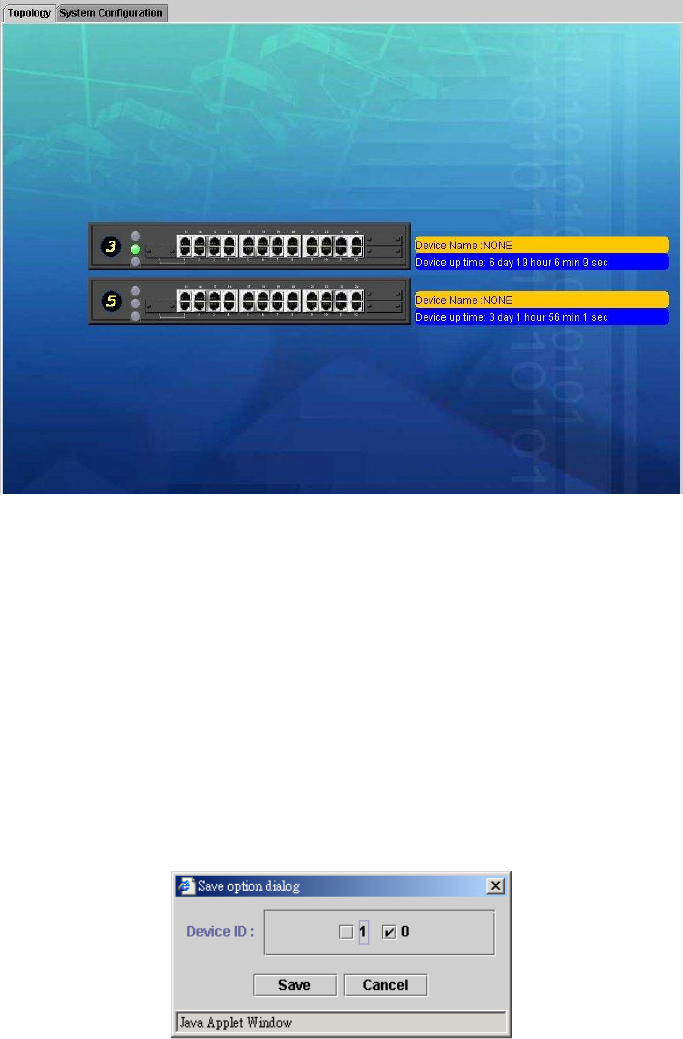
- 17 -
4.3 Switch Main Page
Switch Main Page appears after you click one of the switch(es) on the topology page.
There are 8 function button listed on top: Home, Save, Default, Reboot, Ping, Telnet,
Contact, and Upgrade.
<Home>
Shortcut to back to stack home page
<Save>
Save the current setting to Non-volatile Memory. The difference between <Save> and
<Apply> is that Apply applies settings right away but saves the values in the system
memory. Every time when switch reboots, system obtains system parameters from
Non-volatile Memory you <Saved> before but not system memory.
Select the one(s) you want to save parameters, then click “Save” button to save it to
Non-volatile Memory.
<Default>
Make the switch(es) returning to factory default value. Select the switch and click “Default”
button, the selected-switch(es) will return to initial value. If you want to clear the previous
value in the System Memory, please <Save> it.


















