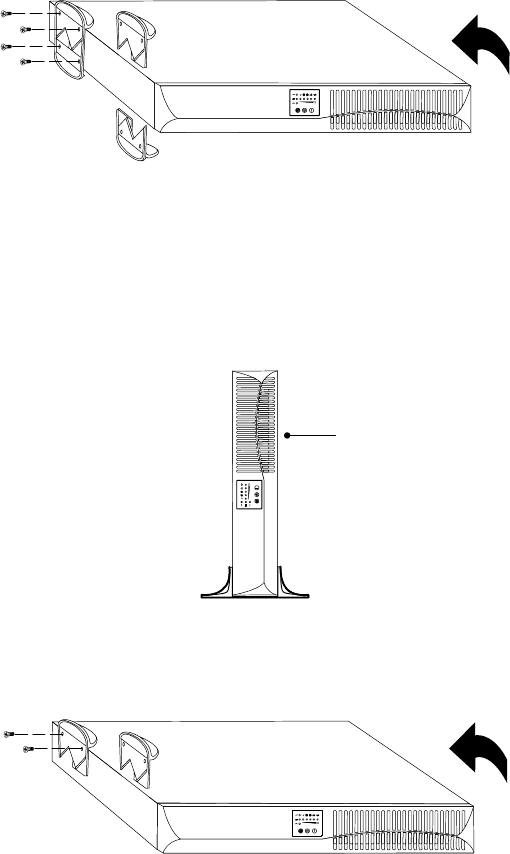
INSTALLATION
EATON Powerware
®
9125 Two-in-One UPS (2500/3000 VA) User’s Guide S 164201374 Rev D
www.powerware.com
19
Figure 7. Installing UPS Pedestals (for One Cabinet)
4. Carefully position the cabinet upright with the air vents at the top
(see Figure 8).
5. Continue to “Plug-Receptacle UPS Installation” on page 25 or
“Hardwired UPS Installation” on page 27 to complete the
installation.
Air Vents
Figure 8. Pedestals with One Cabinet
6. Place the UPS cabinet horizontally so that the left end of the cabinet
is accessible (see Figure 9).
Figure 9. Installing UPS Pedestals (for Two Cabinets)


















