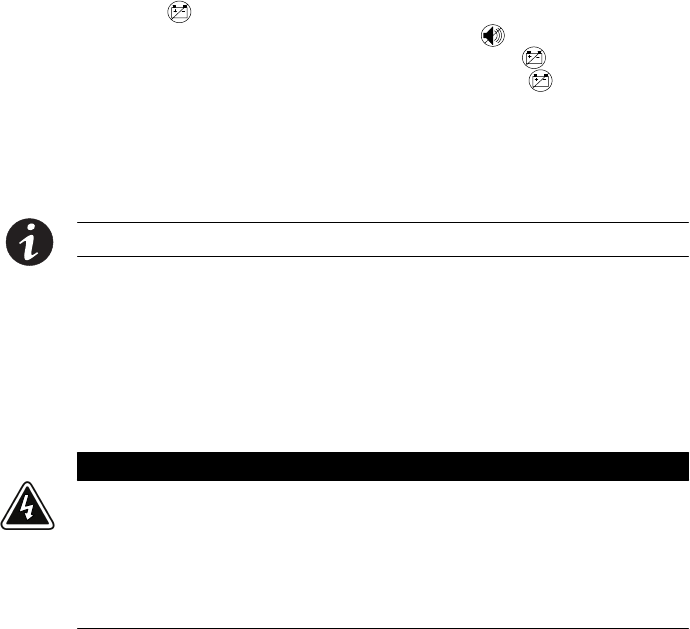
UPS MAINTENANCE
EATON Powerware
®
9125 Two-in-One UPS (2500/3000 VA) User’s Guide S 164201374 Rev D
www.powerware.com
52
When to Replace Batteries
When the indicator flashes, the batteries may need replacing.
Conduct a self-test by pressing and holding the
button for three
seconds. After the five-second test is complete, the
indicator should
turn off (it may take a few seconds to turn off). If the
indicator
continues flashing, contact your service representative to order new
batteries.
Replacing Batteries
NOTE DO NOT DISCONNECT the batteries while the UPS is in Battery mode.
With the hot-swappable battery feature, UPS batteries can be replaced
easily without turning the UPS off or disconnecting the load.
If you prefer to remove input power to change the batteries, see
“Turning the UPS Off” on page 36.
Consider all warnings, cautions, and notes before replacing batteries.
WARNING
S Batteries can present a risk of e lectrical shock or burn from high short-circuit current. The
following precautions should be observed: 1) Remove watches, rings, or other metal
objects; 2) Use tools with insulated handles; 3) Do not lay tools or metal parts on top of
batteries.
S ELECTRIC ENERGY HAZARD. Do not attempt to alter any battery wiring or connectors.
Attempting to alter wiring can cause injury.


















