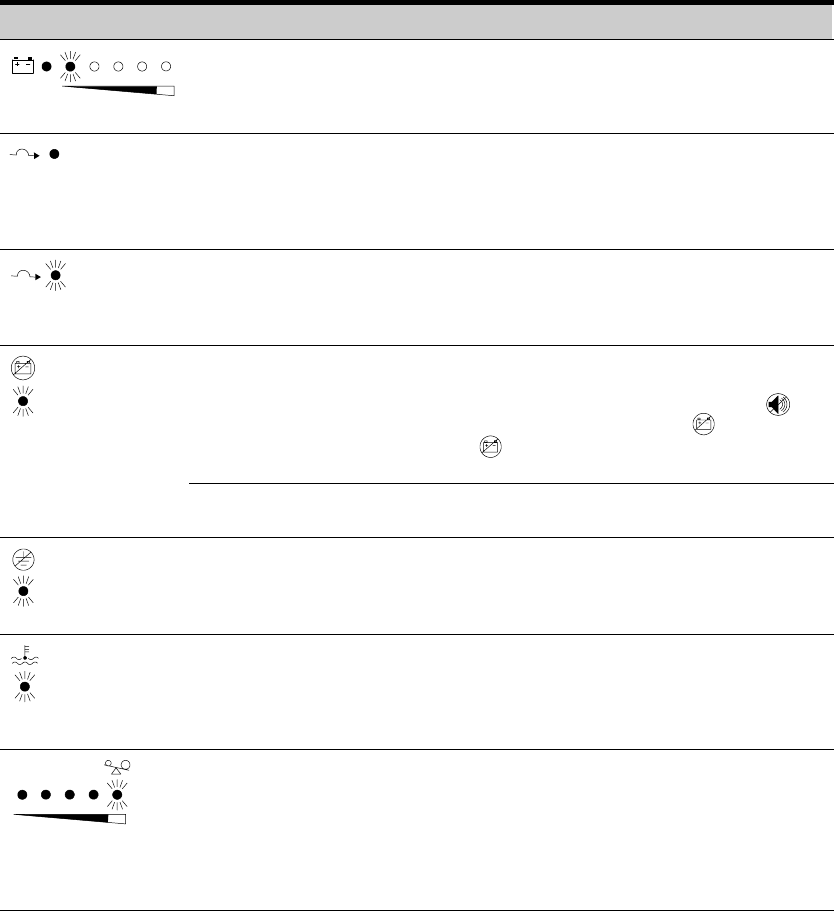
TROUBLESHOOTING
EATON Powerware
®
9125 Two-in-One UPS (2500/3000 VA) User’s Guide S 164201374 Rev D
www.powerware.com
65
ActionPossible CauseAlarm or Condition
Shutdown - Low Battery
Shutdown imminent. Prepare equipment for shutdown.
Bypass
The UPS is in Bypass mode. The equipment is transferred to utility power; however,
the utility power continues to be passively filtered by the
UPS. Check for one of the following alarms:
Overtemperature, Overload, UPS Failure, or Battery
Service.
Bypass
Bypass is not available. Input
voltage is not within ±12% of
nominal or input frequency is not
within ±3% of nominal.
The UPS is receiving utility power that may be unstable
or in brownout conditions. The UPS continues to supply
power to your equipment. If conditions worsen, the UPS
may switch to battery power.
Battery Service
The batteries may be fully
discharged.
Plug the UPS into a power outlet (apply utility power on
hardwired models) for 24 hours to charge the batteries.
After charging the batteries, press and hold the
button for 3 seconds; then check the indicator.
If the indicator is still flashing, see “Replacing
Batteries” on page 52.
The batteries are not connected
correctly.
Check the battery connections. Call your service
representative if the problem persists.
Site Wiring Fault
(120V models only)
Ground wire connection does
not exist or the line and neutral
wires are reversed in the wall
outlet.
Have a qualified electrician correct the wiring.
To disable this alarm, see “Configuration Mode” on
page 41.
Overtemperature
The UPS internal temperature is
too high. The UPS transfers to
Bypass mode, allowing the UPS
to cool.
Turn off the UPS. Unplug or remove utility power from
the UPS. Clear vents and remove any heat sources.
Ensure the airflow around the UPS is not restricted. Wait
at least 5 minutes and restart the UPS. If the condition
persists, contact your service representative.
Overload
Continuous audible
alarm
Power requirements exceed
UPS capacity (101–150% for
30 seconds) or the load is
defective.
Turn off the UPS. Unplug or remove utility power from
the UPS. Remove some of the equipment from the UPS.
Wait at least 5 seconds until all indicators are off and
restart the UPS.
If the overload condition persists (101–110% for
2 minutes or 111–150% for 30 seconds), the UPS
automatically shuts down.


















