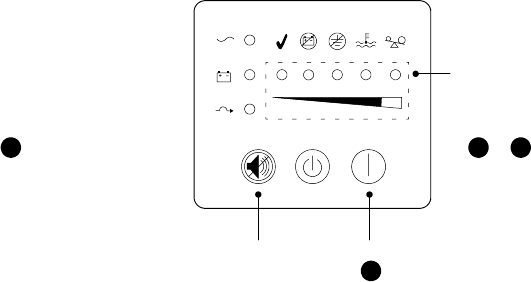
CONFIGURATION
EATON Powerware
®
9125 Two-in-One UPS (2500/3000 VA) User’s Guide S 164201374 Rev D
www.powerware.com
42
1
Press and hold the On and Test/Alarm Reset
buttons simultaneously to toggle between
Configuration and Operation modes.
&
4
Press the Test/Alarm Reset
button to select an option.
3
Press the On button to
scroll to the next option.
2
On Button
Test/Alarm
Reset Button
Configuration Mode Indicators
Figure 33. Using Configuration Mode


















