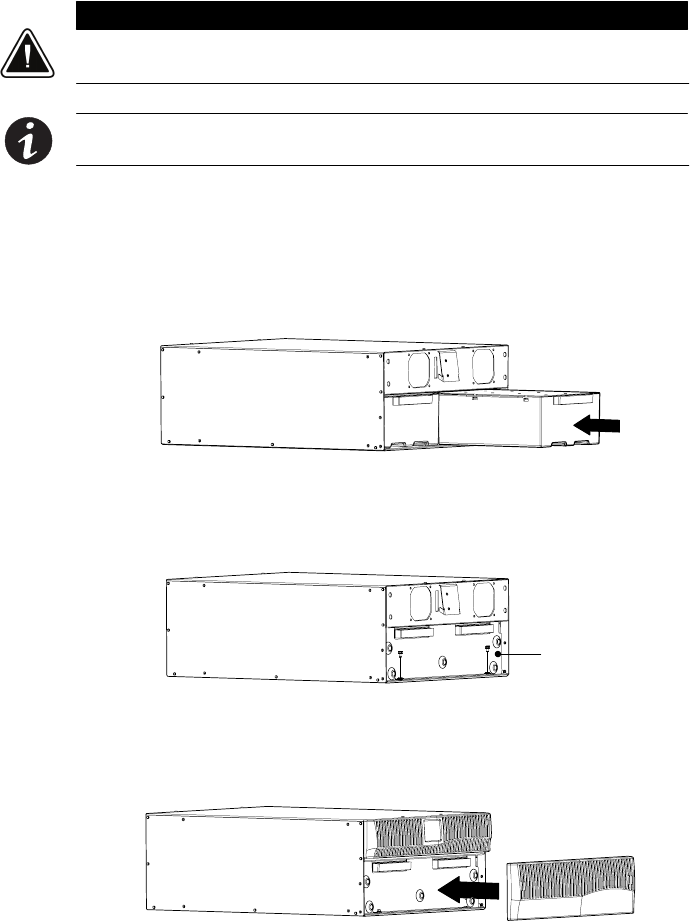
INSTALLATION
EATON Powerware
®
9125 Two-in-One UPS (5000/6000 VA) User’s Guide S 164201513 Rev B
www.powerware.com
16
Installing the UPS Internal Batteries
CAUTION
The UPS battery trays are heavy (28.1 kg/62 lb). A minimum of two people are required to lift
the battery trays into the UPS chassis.
NOTE For rack-mounted installations, follow the instructions with the rail kit before
installing the internal batteries.
To install the battery trays into the UPS chassis:
1. Verify that the battery circuit breaker on the UPS rear panel is in the
OFFposition(seeFigure9onpage20).
2. Slide the battery trays into the chassis (see Figure 2).
Figure 2. Installing the Battery Trays
3. Secure the battery trays to the chassis with the battery retaining
bracket and screws provided in the accessory kit (see Figure 3).
Battery Retaining
Bracket
Figure 3. Securing the Battery Trays
4. Install the UPS front covers (provided in the accessory kit). See
Figure 4.
Figure 4. Installing the UPS F ront Covers


















