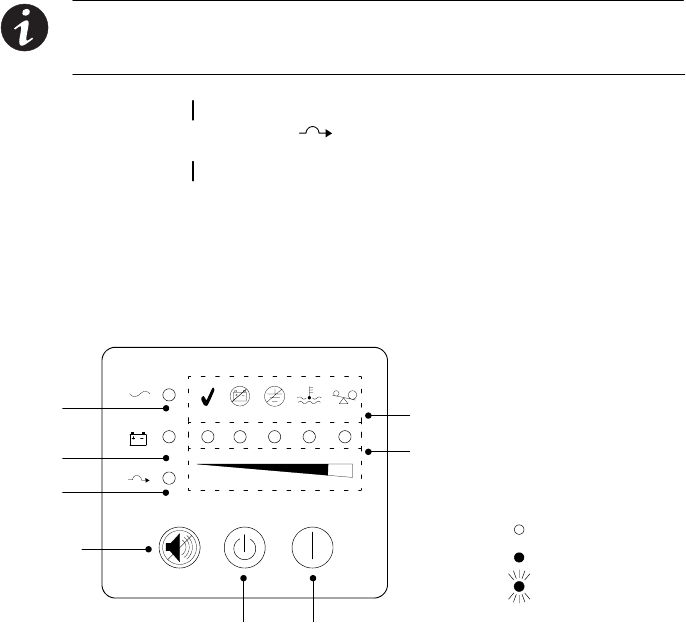
OPERATION
EATON Powerware
®
9125 Two-in-One UPS (5000/6000 VA) User’s Guide S 164201513 Rev B
www.powerware.com
31
Transferring the UPS to Bypass Mode
NOTE When the UPS is in Bypass mode, Battery mode is not available and the UPS does
not protect against power outages; however, the utility power continues to be passively
filtered by the UPS.
Press the On button for approximately eight seconds to transfer the
UPS to Bypass mode. The
indicator illuminates.
Press the On button again for approximately three seconds to return to
Normal mode.
Operating M odes
Powerware 9125’s front panel indicates the UPS status through the UPS
indicators. Figure 14 shows the UPS front panel indicators and controls.
Normal Mode Indicator
Flashing
Unlit
Lit
Indicator Legend
Test/Alarm Reset Button
On ButtonOff Button
Bypass Mode Indicator
Bar Graph Indicators
Alarm Indicators (see page 51)
Battery Mode Indicator
Figure 14. UPS Front Panel


















