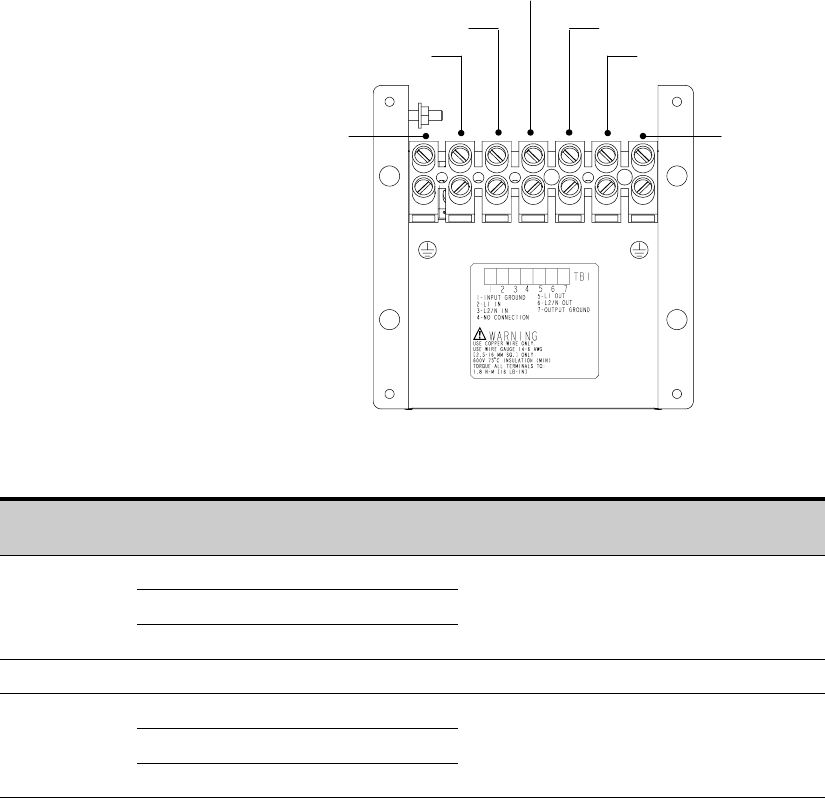
INSTALLATION
EATON Powerware
®
9125 Two-in-One UPS (5000/6000 VA) User’s Guide S 164201513 Rev B
www.powerware.com
26
6. Connect the input and ground wires to the UPS terminal block
according to Figure 13 and Table 1.
7. Connect the output and ground wires to the UPS terminal block
according to Figure 13 and Table 1.
L1 Out
Output
Ground
L1 In
L2/Neutral In
L2/Neutral Out
Input
Ground
No Connection
Figure 13. UPS Terminal Block
Table 1. UPS Wiring Specifications
UPS Terminal
Block
Terminal
Position
UPS Wire Function
Terminal Wire
Size Rating*
Tightening
Torque
Input
1 Input Ground
2 L1 In
2.5–16 mm
2
(
1
4
–
6
A
W
G
)
1.8 Nm (16 lb in)
3
L2/Neutral In
(
1
4
–
6
A
W
G
)
(
)
No Connection 4 No Connection — —
Output
5 L1 Out
6 L2/Neutral Out
2.5–16 mm
2
(
1
4
–
6
A
W
G
)
1.8 Nm (16 lb in)
7
Output Ground
(
1
4
–
6
A
W
G
)
(
)
* Use 2.0 mm
2
(14 AWG) 75_C copper wire minimum.


















